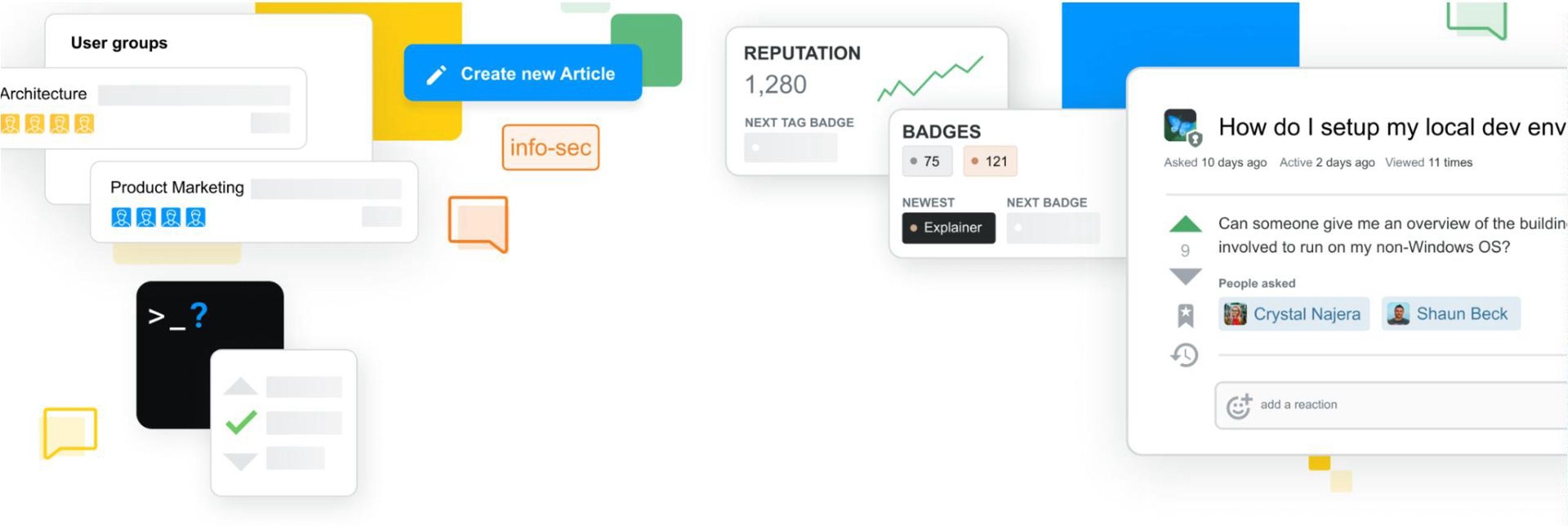
Overview
A modern worker needs to find solutions to their problems fast. Without the ability to tap a coworker on the shoulder, they need access to an effective and reliable internal knowledge base. In this space, your organization can document and communicate comprehensive information about products, internal processes, policy information, how-to guides, technical documentation, etc.
The challenge to building a trustworthy internal repository is knowing how to share and communicate knowledge and information in a format that resonates with your organization. This critical tool takes advantage of both traditional Q&A and long-form formats. Your knowledge base should aim to solve user’s problems, answer questions, and offer general guidance. In this article, we’ll explain the differences and similarities between Stack Overflow for Teams Questions and Articles, and tell you everything you need to know about when and why to use either option.
Not either/or, but both
Knowledge can take on many forms. On Stack Overflow for Teams, a Question is the traditional approach: A user writes a question that outlines their problem, steps they’ve taken to troubleshoot, and their desired result, with the intention of crowd-sourcing possible solutions. On the other hand, an Article is a long-form post meant to share knowledge as fact - Something that’s not necessarily open for debate or meant to encourage differing opinions or perspectives.
Sharing information via a Question and Answer or as an Article often comes down to personal preference because both options are effective ways to share knowledge in a lasting and repeatable way and are integral to your knowledge management system.
Whether you’re crowdsourcing solutions via a well-written Question or sharing valuable organizational knowledge via a thorough and well-researched Article, much of the experience on Teams is the same. Thriving Teams communities take a strategic approach to sharing knowledge and leveraging the use of Q&A and Articles in tandem. This approach allows users to access and discover knowledge in multiple ways - From broad and well-researched knowledge articles to specific questions about tools, platforms, processes, etc. Follow the guidelines outlined below to learn when and how to take advantage of Questions and Articles separately and when you’ll succeed by using these resources together.
Organizable and Searchable via Tags
Tags are foundational to sharing knowledge and are a means of organizing and searching content. Questions and Articles require between 1 and 5 tags, which should be selected and added to help knowledge extend its reach and impact over time. Tagging content appropriately helps organize content in a more easily searchable and discoverable way and allows users to seamlessly navigate between related pieces of content.
Your carefully curated tag index is applicable to both Questions and Articles; however, there are 4 tags that are reserved specifically for Articles. The first tag in any Article is called a “Type” and must be one of the following:
- Knowledge Article: Knowledge Articles are well-researched articles on shared interests, tools, concepts, etc. You may write a Knowledge Article for important documentation currently housed in places like Sharepoint or Confluence to consolidate knowledge tools.
- Announcement: Author an announcement for things like quarterly updates, releases, metrics, and project plans to create an easily searchable and historical record of important milestones, events, updates, etc.
- How-to Guide: Streamline onboarding and adoption of new processes by creating an article that can be saved to a collection or linked to related Q&A.
- Policy: Consolidate siloed and disparate communications and utilize articles to share and store important policies and processes.
Watch the video below to learn how to write an Article on Stack Overflow for Teams
Upvotes, bookmarking, comments
The goal of your knowledge base should be to contribute and create valuable and impactful content for your users. One way we can identify high-quality content is via what we call passive participation: Upvotes, edits, bookmarks, and comments are some of the actions users can take to help highlight impactful content and illustrate a healthy and active community.
Users can upvote Questions, Answers, and Articles. This rewards contributors with well-earned reputation points and helps promote high-quality content in search results. Downvoting is used for Questions and Answers to indicate that the content or knowledge shared is low-quality in some way. Articles provide a different level of peer-to-peer moderation through a feedback loop.
In place of the downvote arrow, users see an icon on Articles and are able to provide real-time feedback or suggestions to improve the post. After providing information on what edits are needed, a notification is sent to each editor on the Article, and the result is an ability to maintain the accuracy and value of this important kind of knowledge.
Content Health
Q&A and Articles are surfaceable in Content Health review queues, which is another way to ensure content stays up-to-date and accurate. Users with sufficient reputation points will have access to reviewing aging content to assess whether the knowledge shared is accurate, obsolete, or needing updates. The queue can be filtered by content type, tags, and title.
Use Cases
It’s clear to us at this point that there are many similarities between Questions and Articles. So, how do we go about deciding which to use? Luckily, it’s easy to link Questions within Articles and vice versa, which means you can use these different formats to complement each other.
In simple terms, Articles are best used to communicate a piece of information to a broad audience without much debate, whereas Questions are better for crowdsourcing knowledge and compiling different perspectives and solutions. \b Articles can often describe the larger picture and be paired with Questions that dig a little deeper into the specifics.
An example might be a user writing a thorough and well-researched Article on the different integrations you offer with your product. In an Article, the author will include general background information on those integrations, explain the features and benefits of the integrations at a high level, and outline the future state and what’s to come. Meanwhile, users ask Questions about individual integrations. To get the most value from both formats, those Questions are linked within the body of the Article.
Watch the video below to learn about Questions and Answers on Stack Overflow for Teams
Going Forward
At the end of the day, a healthy Community uses Q&A and Articles in concert to best share and socialize knowledge with their users. Whether pairing this content type together to allow for easy and seamless navigation between related topics or simply sharing knowledge in a preferred or intuitive format, both types of content ensure knowledge is discoverable and users have access to what they need to upskill, get unstuck, and collaborate with other users.