Search
How GenAI can help you ask the right questions and find the right answers
The next generation of AI-powered search and Q&A doesn’t just help your employees find answers to their questions; it helps them ask better questions.
You can’t talk about finding knowledge without talking about search, and search has been core to the Stack Overflow experience from the beginning. It was among the first user features we built. From the start, most of our visitors arrived via search engines. Users of Stack Overflow’s public site encounter a massive store of questions and answers, including plenty of duplicates; they have to navigate to the answer they need, using community-contributed comments and votes to find the best solution.
Now, we’re seeing AI models steeped in specialized knowledge that can quickly determine what answers users are looking for, use natural language to help them refine and improve their questions, and continually improve itself.
Keep reading to understand how AI-powered search works, how it can help with your business, and best practices for implementation.
Ask the right questions

Often, the hardest part of solving a problem is knowing which questions to ask. This is particularly true when you’re brand-new to a topic or technology. Getting oriented and up-to-speed enough to ask relevant questions takes time, and employees still have to parse answers they don’t fully understand. They might bounce between several questions and answers before landing on the right solution. Naturally, all of this takes time away from other work these employees could be doing.
AI-powered search can cut down the time it takes people to understand and articulate their problem, then guide them in finding the solution they need. AI-powered search and Q&A platforms are rapidly evolving to provide users with instant solutions aggregated by models trained on your organization’s internal data. Users can then ask follow-up questions in a chat format to get additional detail, context, or insight, just as they might work through an issue with a human colleague. That’s where semantic search comes in.
Semantic search, personalized
Semantic search converts content into numerical vectors based on meaning assigned by machine learning. The search function can then traverse the numerical vectors like a physical space. Semantic search enables faster, higher-quality results and more efficient storage of search data. More importantly, it allows users to search using natural language instead of keyword manipulation.
Semantic search can draw knowledge from a wide array of accurate, trustworthy, community-vetted sources and quickly offer possible solutions. Your employees might need more detailed or personalized answers, depending on the context they’re working in, so semantic search allows them to ask follow-up questions in a natural, conversational fashion. This format also allows employees to clarify and refine their questions as they go.
Garbage in, garbage out
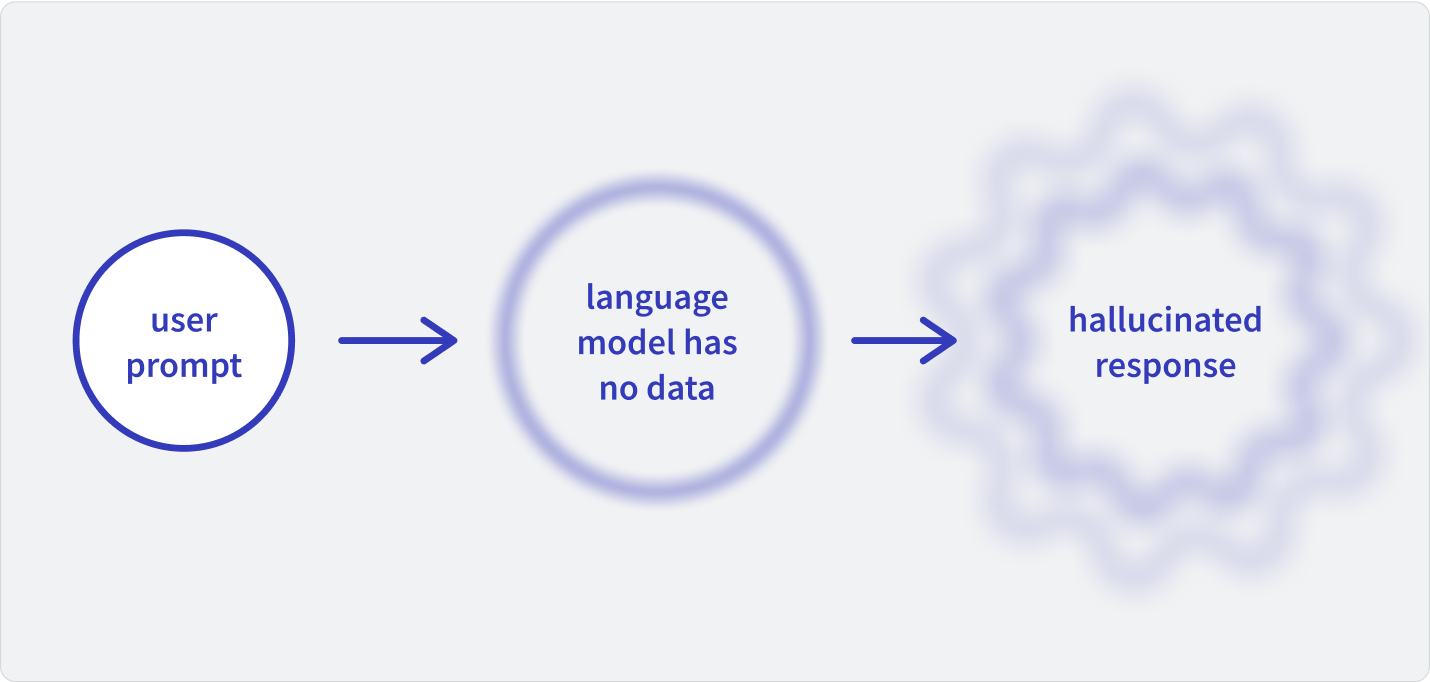
An AI trained on your company’s data streamlines and speeds up onboarding for new employees as well as upskilling/reskilling for existing staff. But as we’ve mentioned, AI can’t make something from nothing. Models trained on outdated, incomplete, or just plain inaccurate information will tend to hallucinate, providing nonsensical, incorrect, or irrelevant answers. The old computing adage of “garbage in, garbage out” pretty much sums it up.
For an AI to provide your employees with high-quality answers, it needs access to accurate, up-to-date, and well-organized data. That’s why a knowledge-sharing and collaboration platform like Stack Overflow for Teams is critical to the success of AI-enhanced search and Q&A tools.
Features to look for
In deciding which knowledge sharing and search/Q&A tools to adopt at your organization, there are certain features and capabilities you should look for:
- Trusted sources: Trust where the information came from, because the AI provides sources and attributions for all answers.
- Personalizable: Configure preferences like length of answer and level of technical detail.
- Shorter time-to-solution: Find solutions faster without bouncing between answers; solutions can be summarized within a single search prompt.
- Conversational interface: Easily ask the system for more information; get suggested follow-up questions to continue the conversation or get deeper insights.
Introducing the next generation of search
Today’s AI-assisted search technology understands not just what users are asking, but also what they actually need to know—and where to find it. Enhanced Search for Stack Overflow for Teams shortens the time it takes to articulate and summarize your question and then comb through possible solutions to find the one most relevant to your situation. Enhanced Search upgrades the search experience for Stack Overflow for Teams users by:
- Summarizing multiple answers across your knowledge base into new insights.
- Sourcing and synthesizing knowledge to help users move past blockers faster.
- Delivering summarized insights from the global Stack Overflow community.
Instead of a time-consuming process of searching for and parsing information, you’ll get an answer sourced from a wealth of community-validated sources. Responses will include sources and citations, so users can validate the quality of the results. Solutions can be summarized within a single search prompt. You can ask follow-up questions to work toward a more personalized solution, refining your question as you go. Additionally, you can offer feedback to support reinforcement learning, in which humans apply their judgment and expertise to AI-generated content to coach the model to improve itself.
If we can help you ask better questions, we can help you find better answers.