Is your team adopting new cloud technologies, developing artificial intelligence capabilities, or automating processes that make other teams more efficient? If so, you’re in good company! Many organizations are prioritizing these types of digital transformations to improve their resilience and more quickly predict and respond to market disruptions.
In this guide, you will learn how to use Stack Internal at every phase of your digital transformation initiative so that you can achieve your milestones faster:
- Preparation phase: Avoid knowledge loss and expedite time-to-proficiency
- Planning phase: Prevent knowledge silos and get everyone aligned faster
- Deployment phase: Deflect tickets and improve the developer experience
In each of these sections, we’ll walk you through key features, success metrics to monitor along the way, and what business outcomes you can achieve as a result of your efforts.
Every digital transformation is unique, so adopt suggestions that work best for you. This guide also assumes that you’ve already set up your Stack Internal instance. If you need additional guidance, consult your Customer Success Manager or view our success guide. If you are not a customer and are interested in learning more, check out our plans and contact us.
Why Stack Internal should be part of your digital transformation strategy
To make your transformation as smooth as possible, you’ll need to make a series of decisions about who will carry it out, what tools and technologies you’ll use to do so, and how you’ll space out the work over time. You’ll also learn a lot along the way, including how it will impact both employee and customer workflows. Using Stack Internal to store these decisions, learnings, and other knowledge—that often gets lost in chat threads and email—can help you do the following:
Expedite time-to-proficiency
Avoid knowledge loss and expedite time-to-proficiency for employees re-skilling
Prevent knowledge silos
Prevent silos and get teams aligned on the transformation plan and goals faster
Deflect customer support tickets
Deflect support tickets by encouraging customer-facing teams to document questions
Improve the developer experience
Improve the developer experience by capturing information about workflow impact
It also helps that most technology teams already know and use stackoverflow.com, easing platform adoption. All of these benefits can save teams time and lead to faster milestone achievement, which is great news for you! In fact, Stack Overflow recently completed a cloud migration initiative and used Stack Internal to centralize the corresponding knowledge:
“Our cloud migration initiative has been a fast moving project with a lot of changes for our developers. We've used Teams to store a wide range of Q&As and articles, from getting started documentation to architectural deep dives, so that developers can self-service based on their knowledge needs and stay informed.”Wouter de Kort, Software Engineer at Stack Overflow
Preparation phase: Avoid knowledge loss and expedite time-to-proficiency
As you prepare for the transformation, you’ll need to determine your strategy, identify dependencies, and define benchmarks and key performance indicators (KPIs). You’ll also assemble your team, which will probably include a mix of both experienced engineers and engineers who need to re-skill to adapt to the new technologies and processes. To prevent knowledge loss and speed up time-to-proficiency, encourage continual knowledge sharing during this phase.
Designate subject matter experts
An important first step is choosing who should share how-tos, best practices, and other knowledge during this phase. To start, you should focus on three key groups of Subject Matter Experts (SMEs):
| Subject Matter Expert(s) | Assigned tag(s) |
|---|---|
| Employees who have a deep understanding of your legacy systems and dependencies | Names of your legacy systems and dependencies |
| Employees who have expertise in the new technologies and processes you’re adopting (e.g., DevOps or Architecture teams) | Names of your cloud provider or other new technologies |
| The team being held accountable for the digital transformation plan and overall project | Project code name(s) |
The process of assigning SMEs is different for each of the Stack Internal plans:
- On the Free and Basic plans, tags can only be created within the context of a new or existing question, so you should share your list of topics and their corresponding tag names with your SMEs. Also, tell them to watch their corresponding tag (or tags) to receive notifications when new questions are asked.
- Business and Enterprise plans have administration options that allow you to add tags outside the context of questions, including the ability to create tags in bulk by uploading a CSV file. There is also a Subject Matter Expert feature that you can use to assign SMEs to tags, so they automatically get notified of new questions and are more easily recognized as experts:
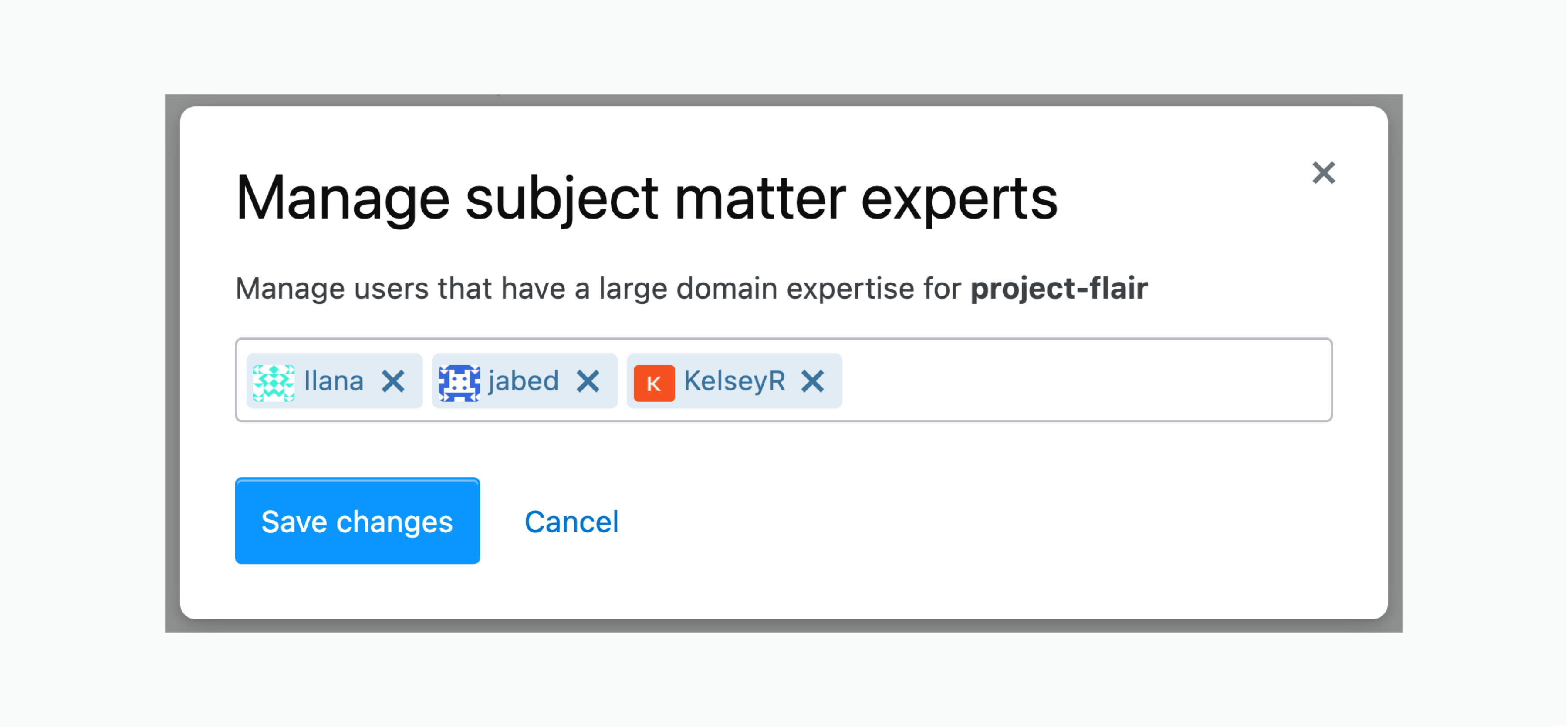
Once you assign a subject matter expert to a tag, a special label shows above their answers to indicate to the rest of the team that they're trusted:
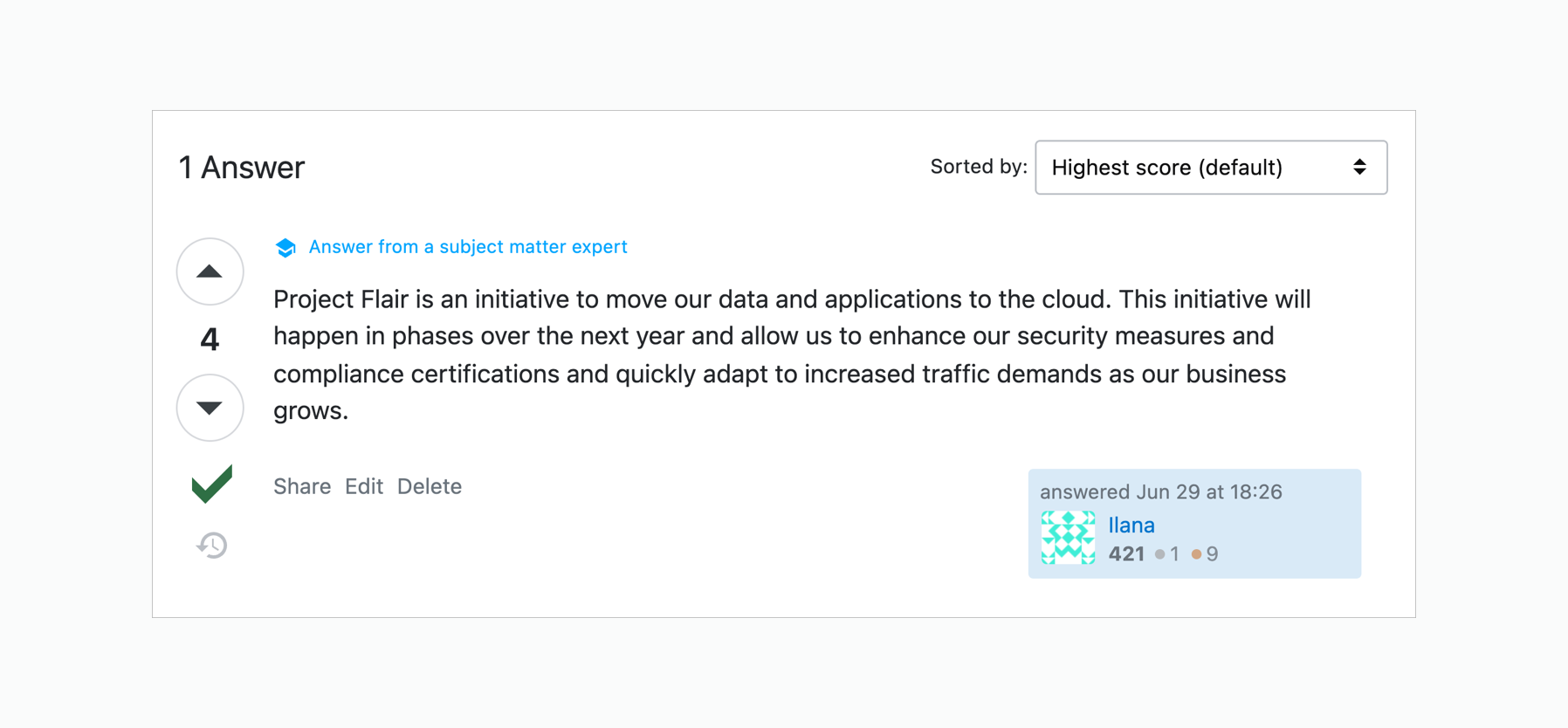
If you haven't done so already, work with your IT team to set up single sign-on (on Basic, Business, and Enterprise) so that it's easy for subject matter experts and other users to access the platform.
Incentivize contributions
You have your SMEs, but how do you get their buy-in so they don’t just feel obligated to contribute knowledge, but actually want to? Here are some tips for engaging with your SMEs:
- Convey the value of Stack Internal: Reiterate that it will highlight their expertise, gain them reputation, and save them time from answering common questions
- Set role expectations in a meeting or communication
- Make them feel special that they’re the experts at your company
- Share best practices for asking and answering questions
- Show them how to edit their tag’s excerpt to include its purpose
- Encourage them to socialize their tags in stand-ups and meetings
- If your budget allows, offer incentives or hold contests
- Create a custom award (on Business and Enterprise) for the team and experts working on your company's initiative:
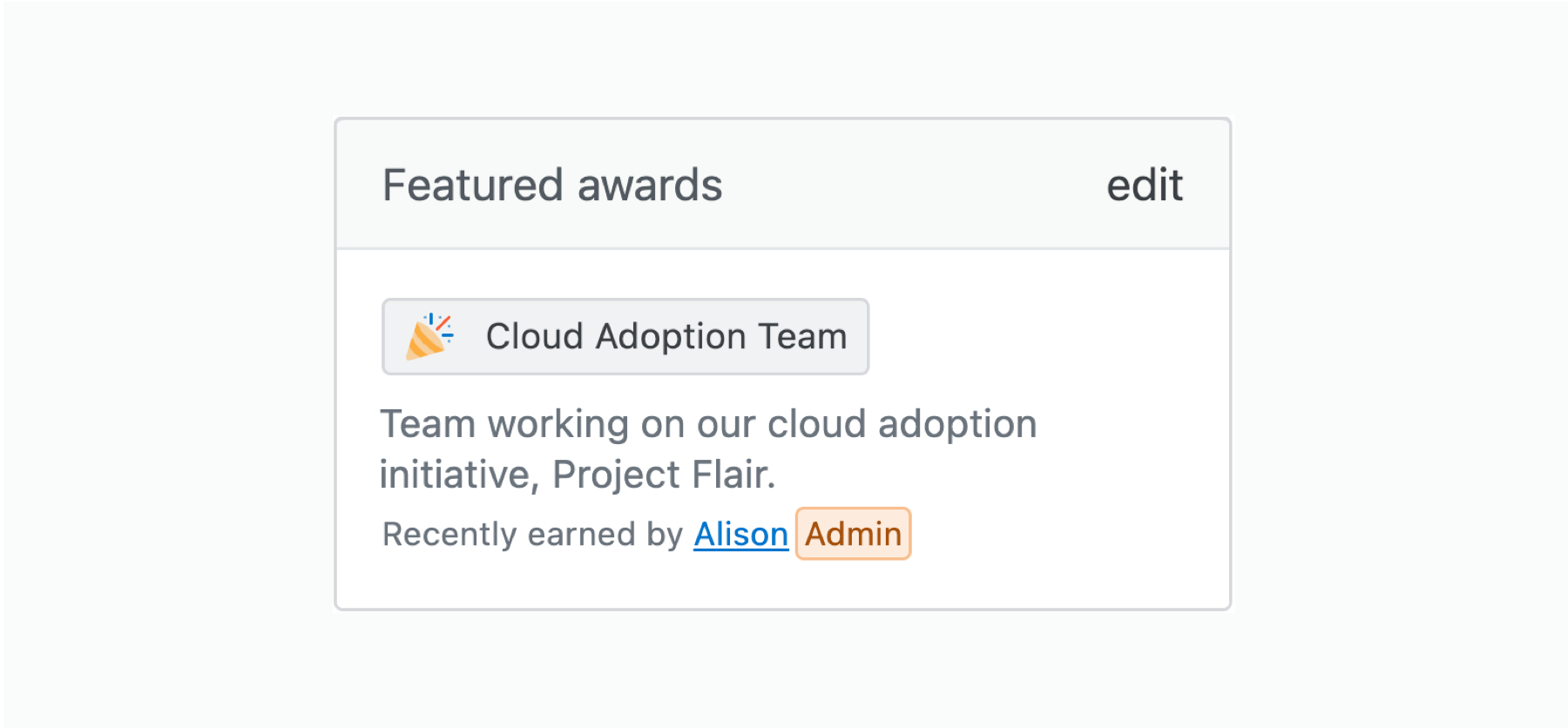
Encourage continual learning
For employees working on the project who need to get up-to-speed on the new technologies or processes that you’re implementing, encourage them to subscribe to the relevant tags so they get updates about the latest knowledge. Sending a kick off message via chat or email is a great way to generate excitement and awareness:
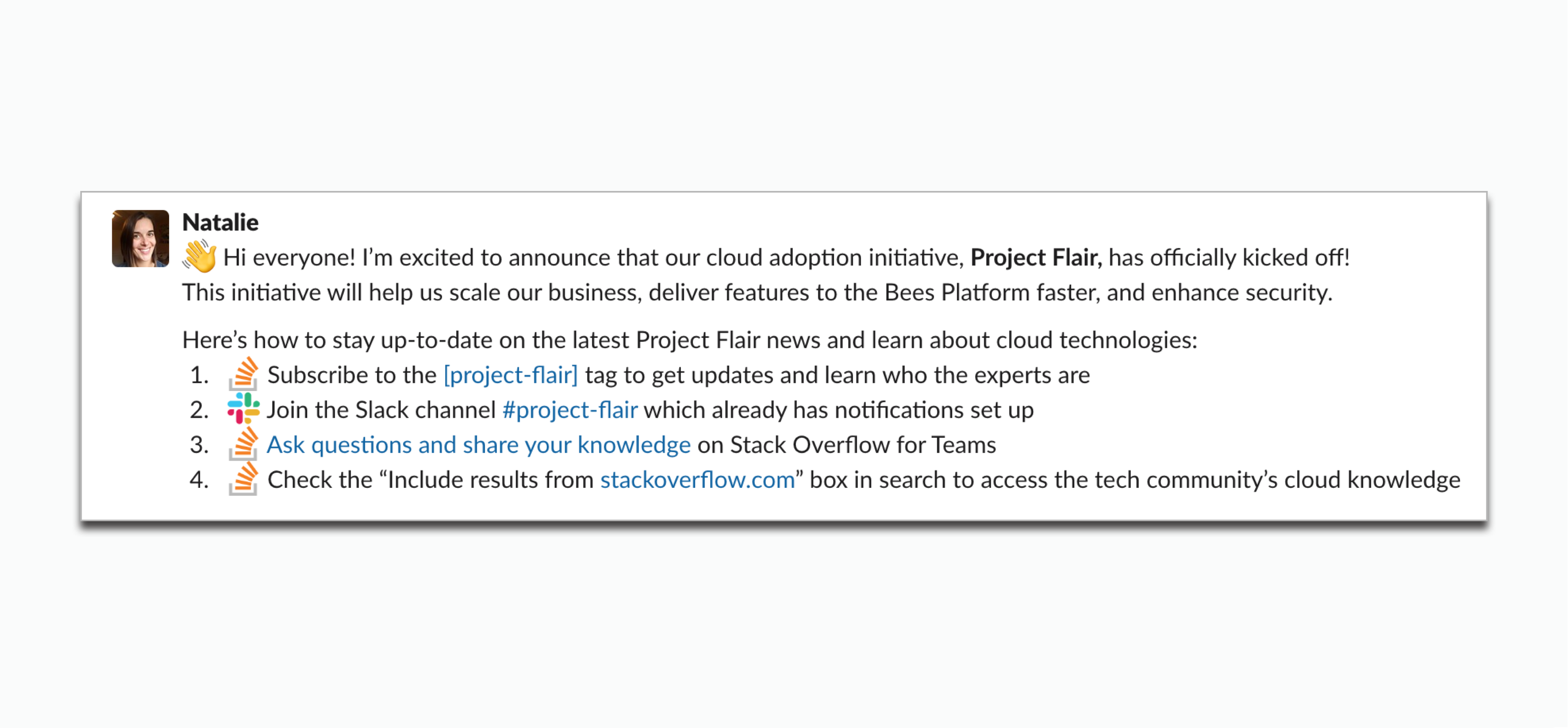
They can also learn from the broader tech community’s knowledge by checking the box next to “Include results from stackoverflow.com” in the search bar:
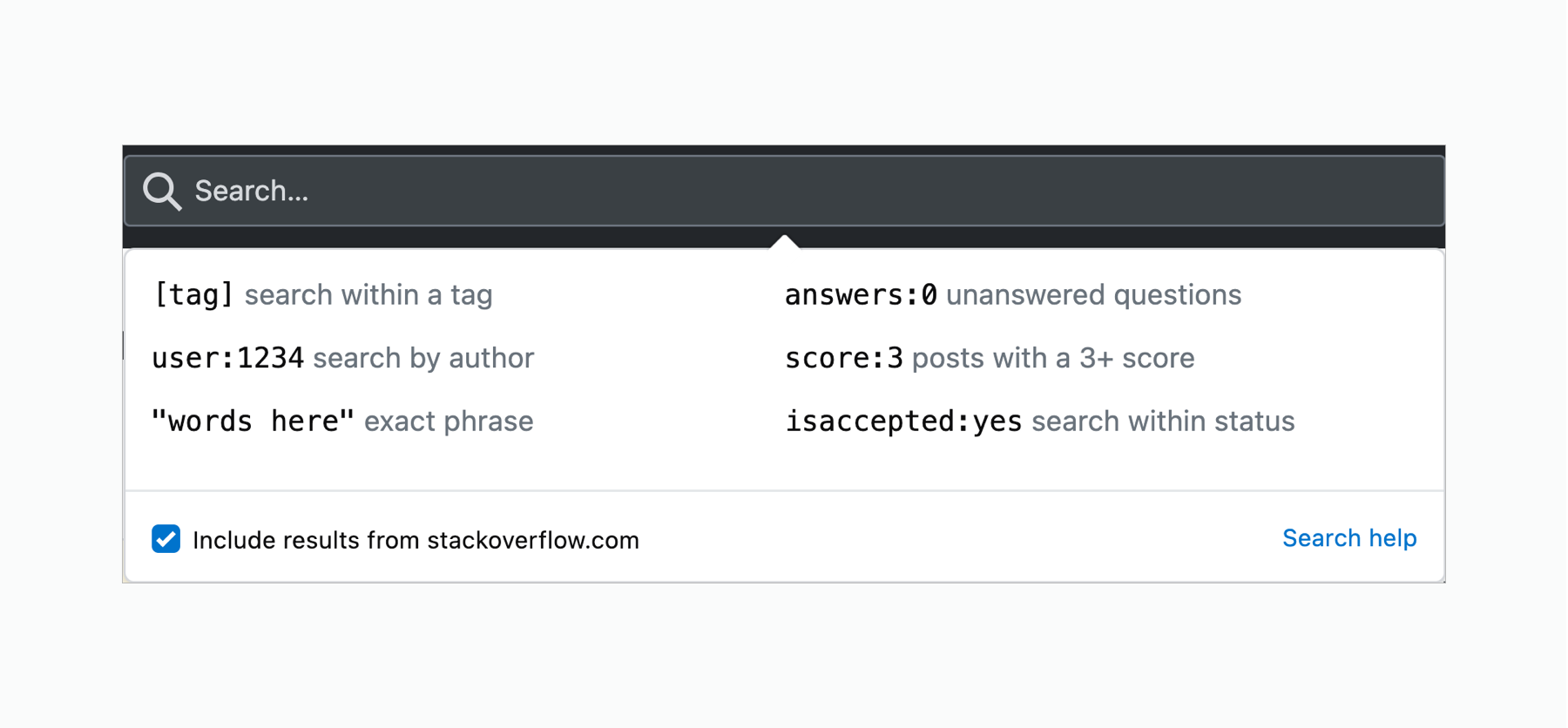
Regardless of how your team finds knowledge, encourage them to bookmark useful content so they can access it via Bookmarks later on:
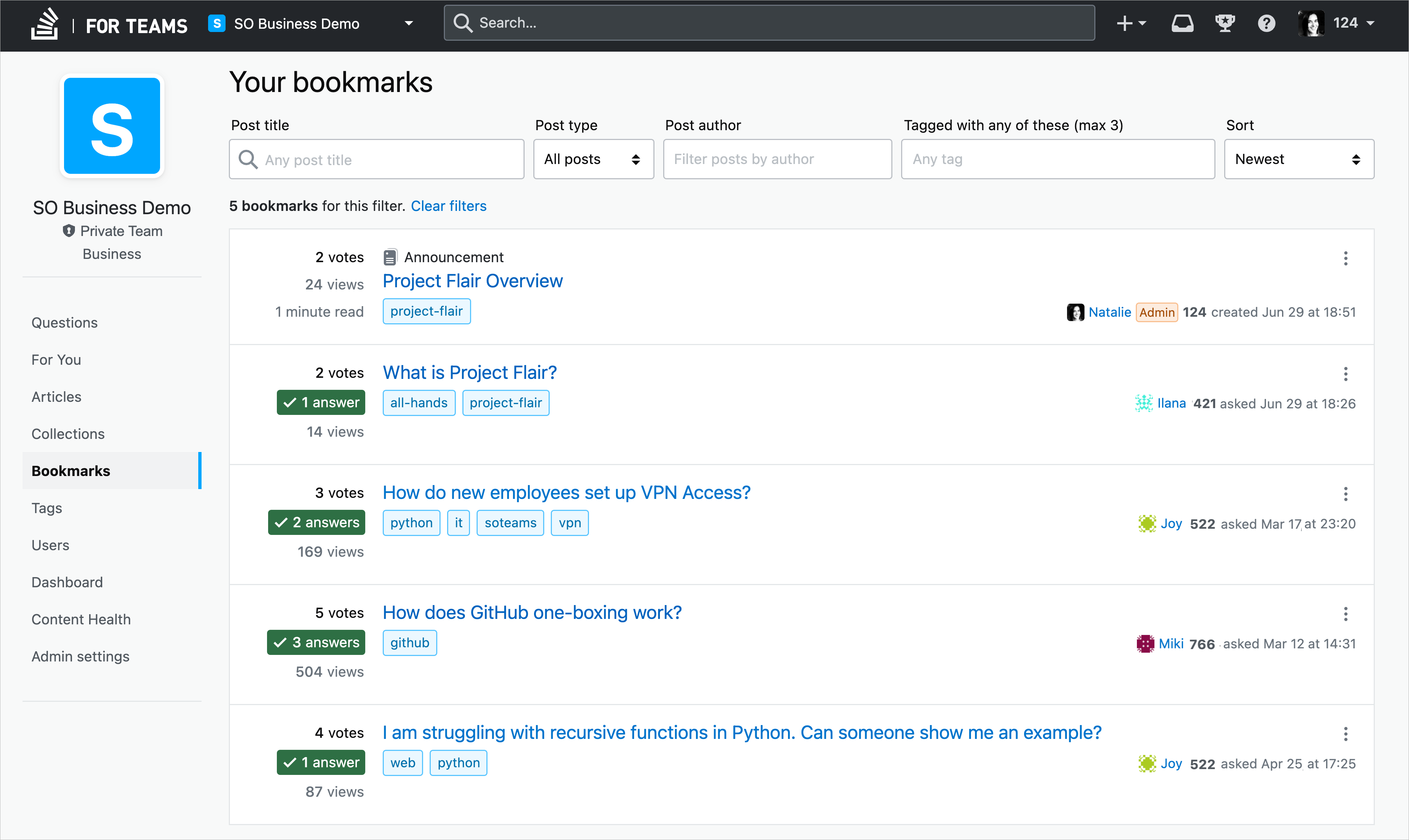
Launching a Community (available on Enterprise) is another great way to connect team members that are re-skilling with subject matter experts. Communities make the relevant subject matter experts and their knowledge accessible in a single place.
Preparation phase success metrics
Note: This section is for customers that have the Dashboard (on Business and Enterprise)
As you're onboarding the project team and subject matter experts, you should see an increase in registered users. To ensure that they’re active users who are contributing and consuming quality content, monitor the number of questions and interaction rate for the transformation project’s related tags and strive for an answer ratio greater than 95%:
Planning phase: Prevent knowledge silos and get everyone aligned faster
Once you’ve settled on a strategy and team, you’ll want to create a plan for how you’ll space out the work. And although the engineering and product teams will probably carry out the plan, customer-facing teams also need to be informed so they know when to communicate with customers. To prevent knowledge silos, onboard all relevant stakeholders to Stack Internal and make it the go-to destination for storing transformation-related knowledge.
Announce the project details
First, you’ll want to announce the project goals, milestones, and leadership team. You should also share how you plan to space out the work over time. On the Business and Enterprise plans, you can do this by creating an “Announcement” article type:
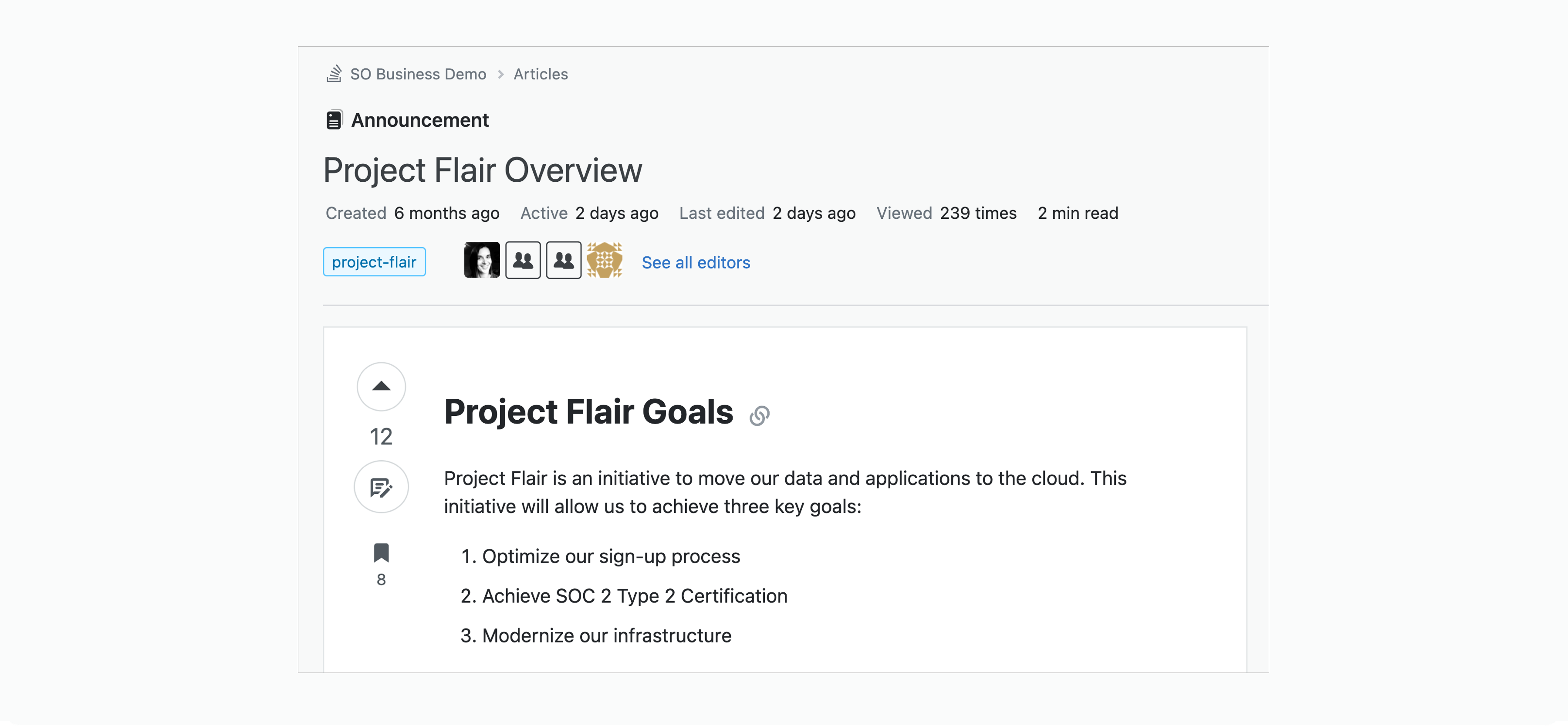
Articles are great for capturing this type of knowledge because the format makes it easy to consume, but they still index in searches alongside questions. You can also link to related content, repositories, and other external links from within an article.
Here are some tips for making articles discoverable during the transformation process:
- Tag them with the relevant tags, which should be the project’s code name at a minimum
- Encourage teams to upvote articles that they find useful and helpful
- Link to articles in the relevant Microsoft Teams or Slack channels
- Encourage other stakeholders, like customer-facing teams, to bookmark articles so they can easily access the knowledge when planning customer communications
- Include them in a Collection (available on Business and Enterprise) with related questions and answers
Other Stack Internal content that you can create in the planning phase includes team details and manifestos, customer communication plans, and the how-tos and best practices that you started documenting in the preparation phase.
“As the go-to-market lead for Stack Overflow’s cloud migration initiative, I need to straddle two worlds: The engineering world and the customer world. Teams is the perfect place to both access the technical knowledge and experts for the migration and distribute this knowledge in a digestible format to our field teams so they know the latest plans and impact to customers.”Carrie Koos, Senior Product Marketing Manager at Stack Overflow
Interact with knowledge in chat
At this point in the transformation process, teams are probably sharing decisions, learnings, how-tos, and ideas in chat, especially if you have a distributed workforce. But this knowledge will be difficult for others to access if it stays in chat threads and direct messages. The Slack and Microsoft Teams integrations make it easy to store and interact with this knowledge via a central repository instead.
If you have Slack, you can capture Stack Internal knowledge without leaving the Slack platform using the /stack ask command:
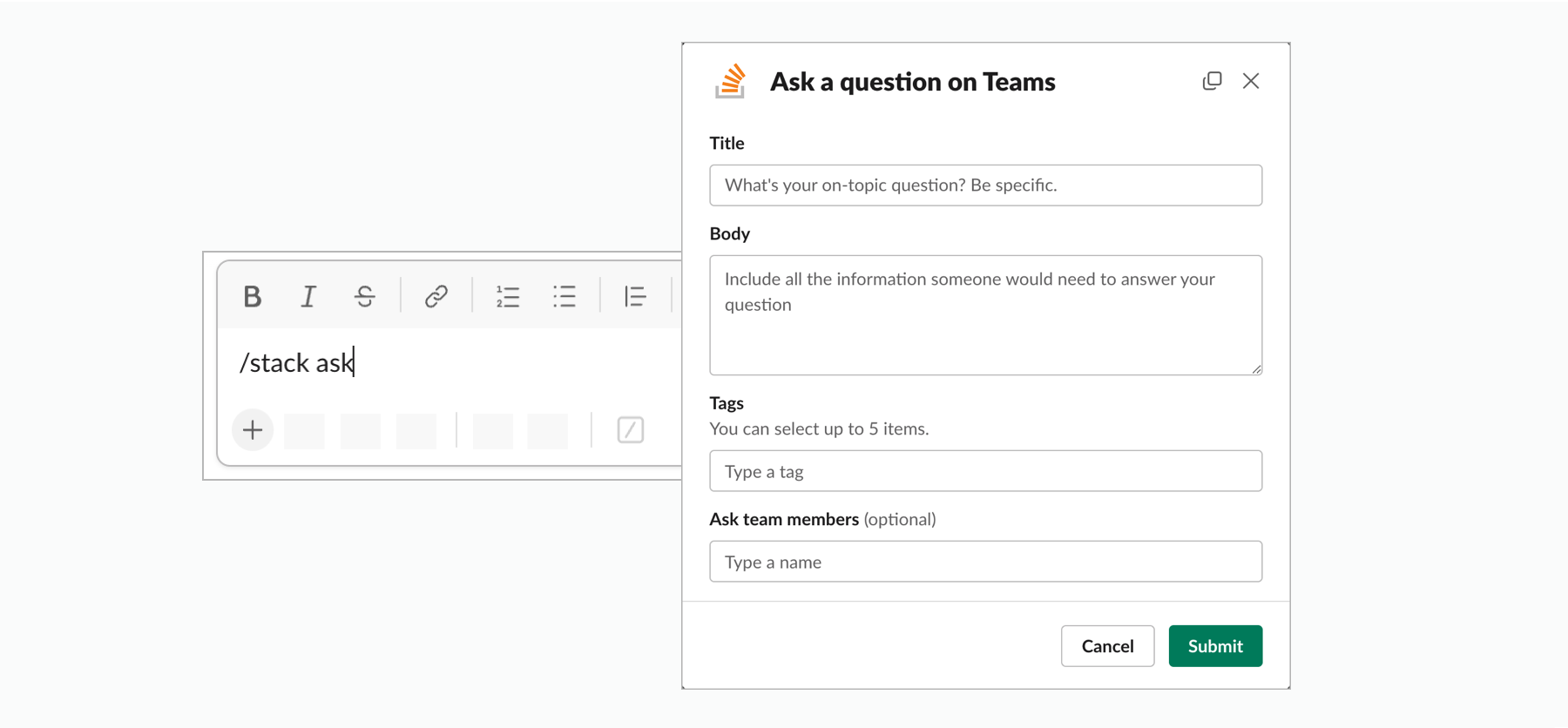
You can also search Stack Internal using the /stack search command:
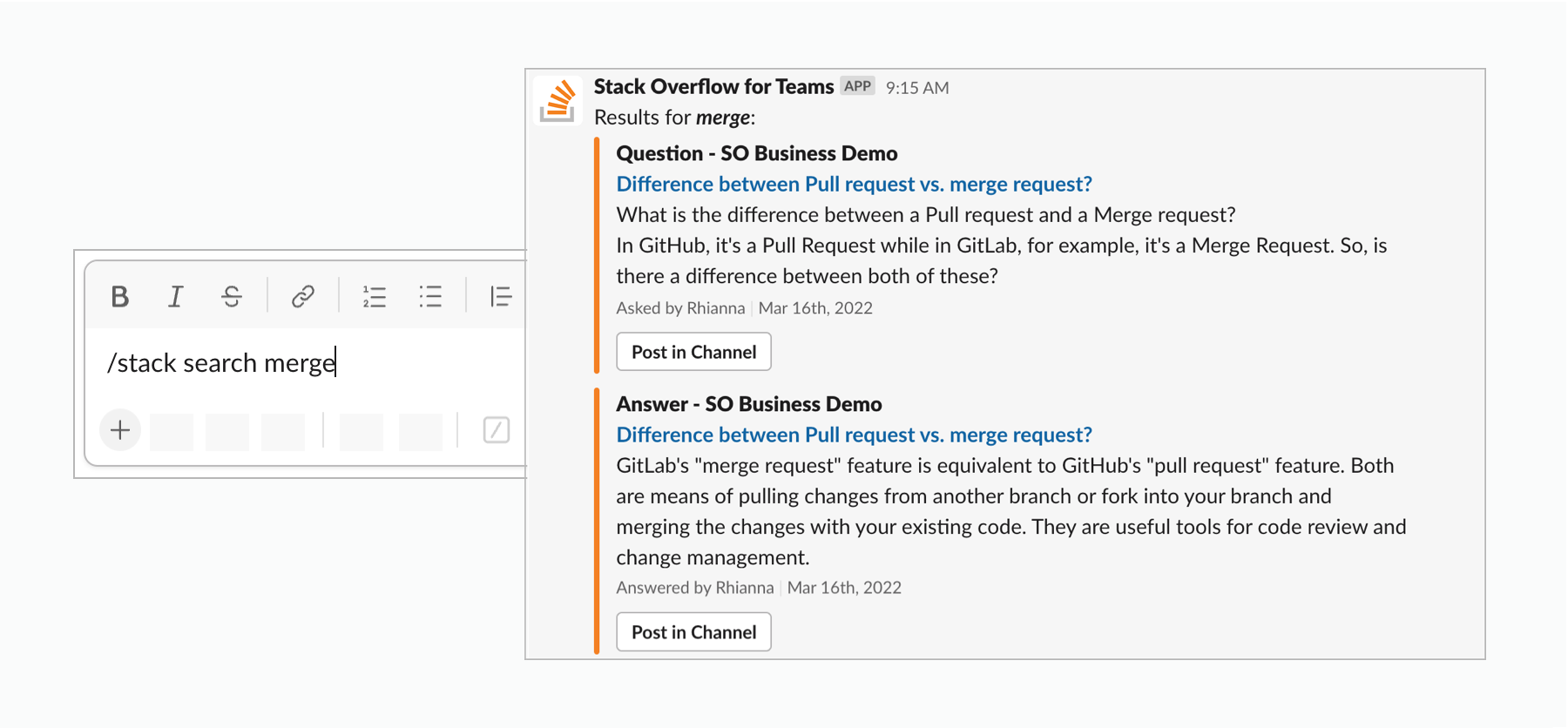
If you have Microsoft Teams, it’s a native Stack Internal experience. For example, search and access Stack Internal knowledge directly from the Microsoft Teams search bar:
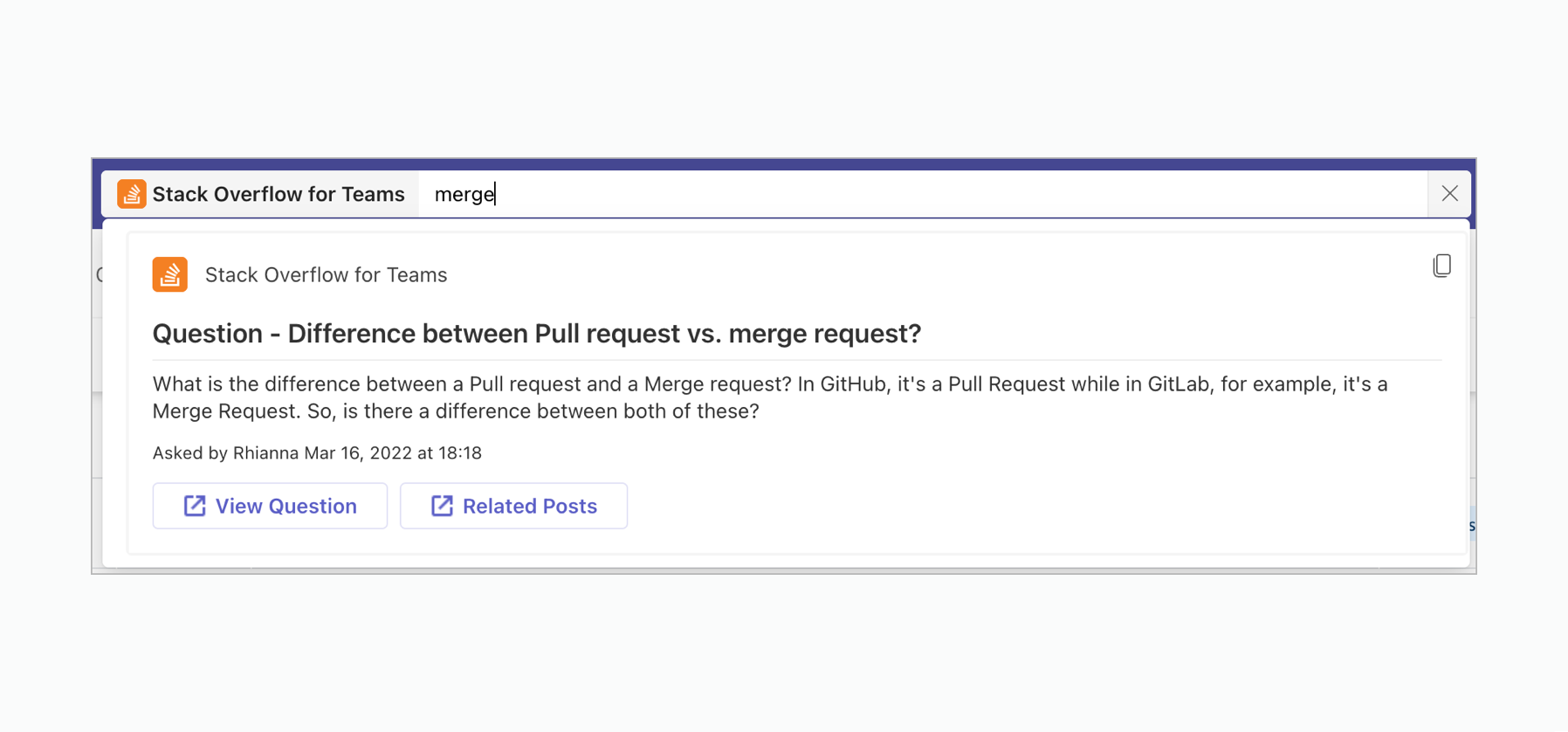
You can also access your content without leaving the Microsoft Teams platform:
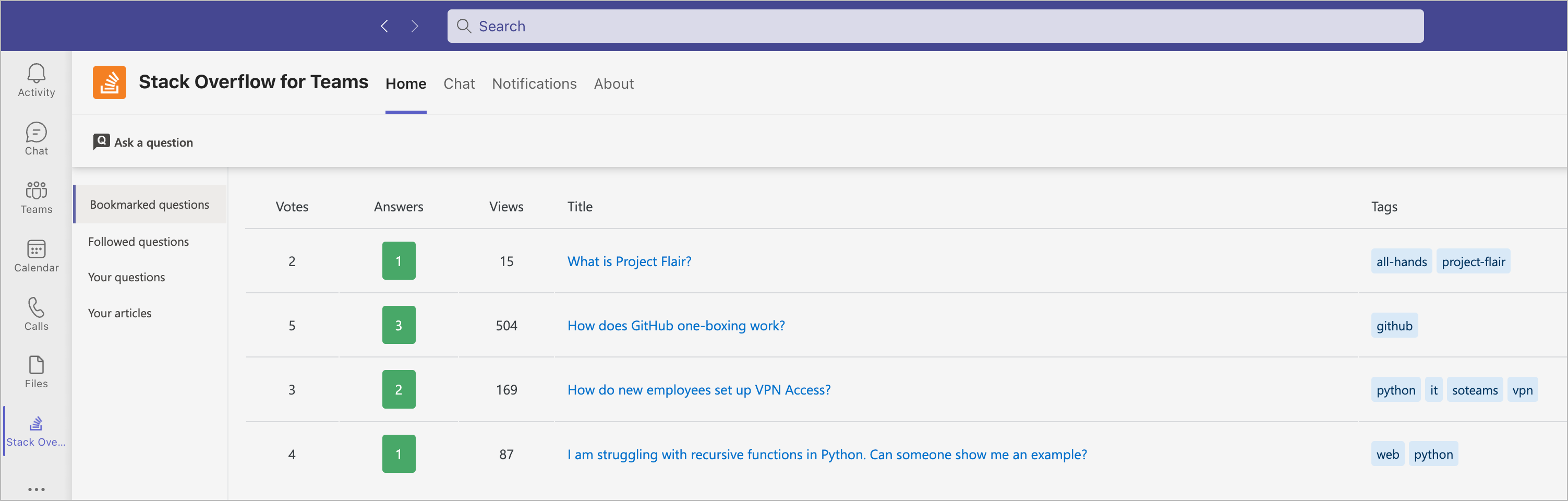
Even if your team is habitually capturing knowledge in Stack Internal, it should also be surfaced in the relevant Slack or Microsoft Teams channels to avoid silos and keep teams informed. Chat and email notifications put your team in control of when, where, and what knowledge they’re notified of.
Keep your plans up-to-date
As time goes on, plans are bound to change. Unforeseen dependencies, risk, and staff turnover can quickly alter your original plan’s course and extend timelines for hitting milestones. In Stack Internal, it’s easy to keep content up-to-date so that it aligns with the latest plans.
Give your team the confidence to edit questions and answers by having your Subject Matter Experts model good knowledge management behavior, like following your tag guidelines. The Ask a Question Wizard also suggests similar questions as you’re drafting a new one to save you time from updating redundant transformation-related questions later on:
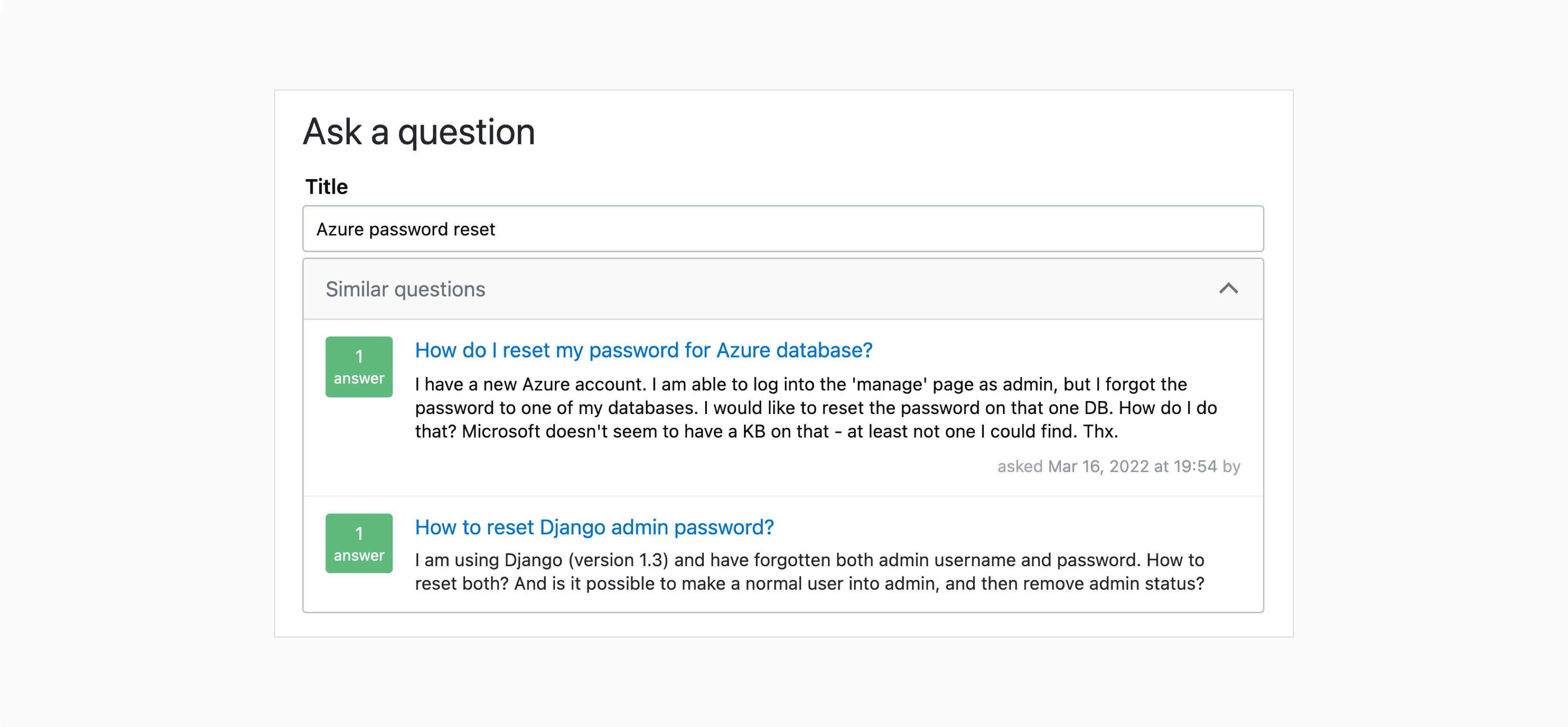
For transformation-related articles (available on Business and Enterprise), ensure that the right stakeholders have editing permissions so they can contribute their knowledge and changes. You can either add users individually or add User Groups (available on Business and Enterprise):
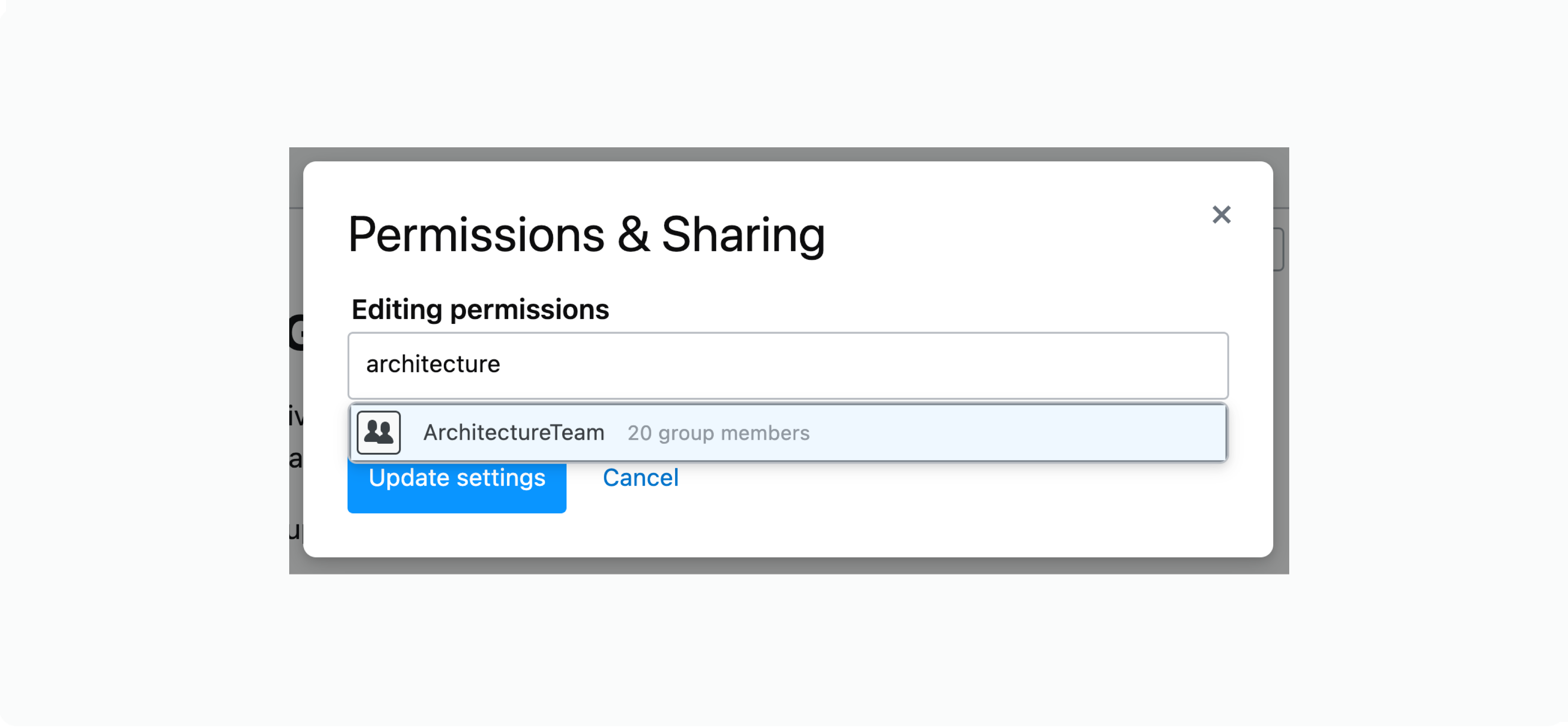
Business and Enterprise customers can use Content Health to audit their transformation content. Content Health programmatically surfaces content that might be outdated and offers other capabilities that make it easier to verify and update content. Admins can configure the date thresholds to control the age of posts that show in the Content Health queue:
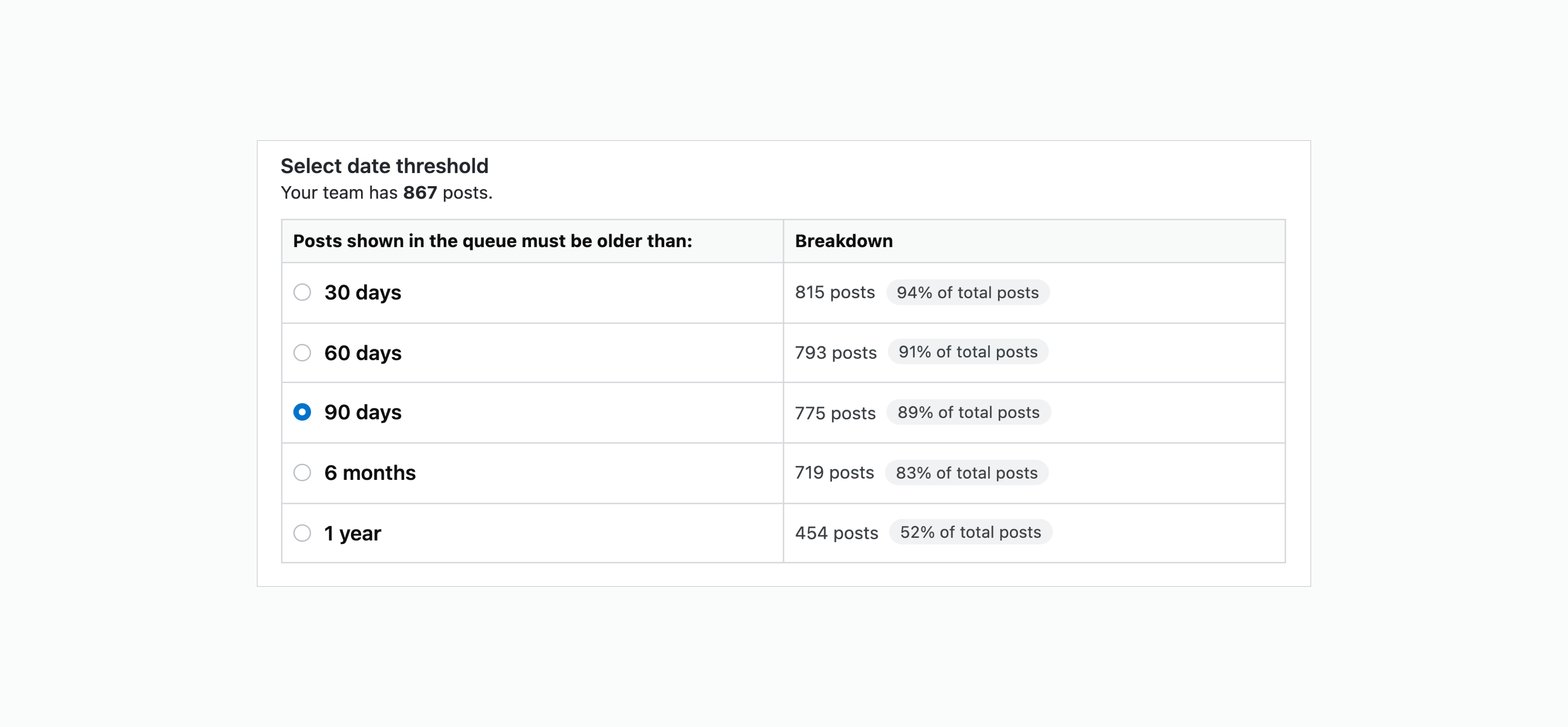
Admins can also configure health thresholds that determine what types of posts will appear in the queue. A low health threshold will consider many posts to be unhealthy, while a high threshold will only show the most urgent posts:
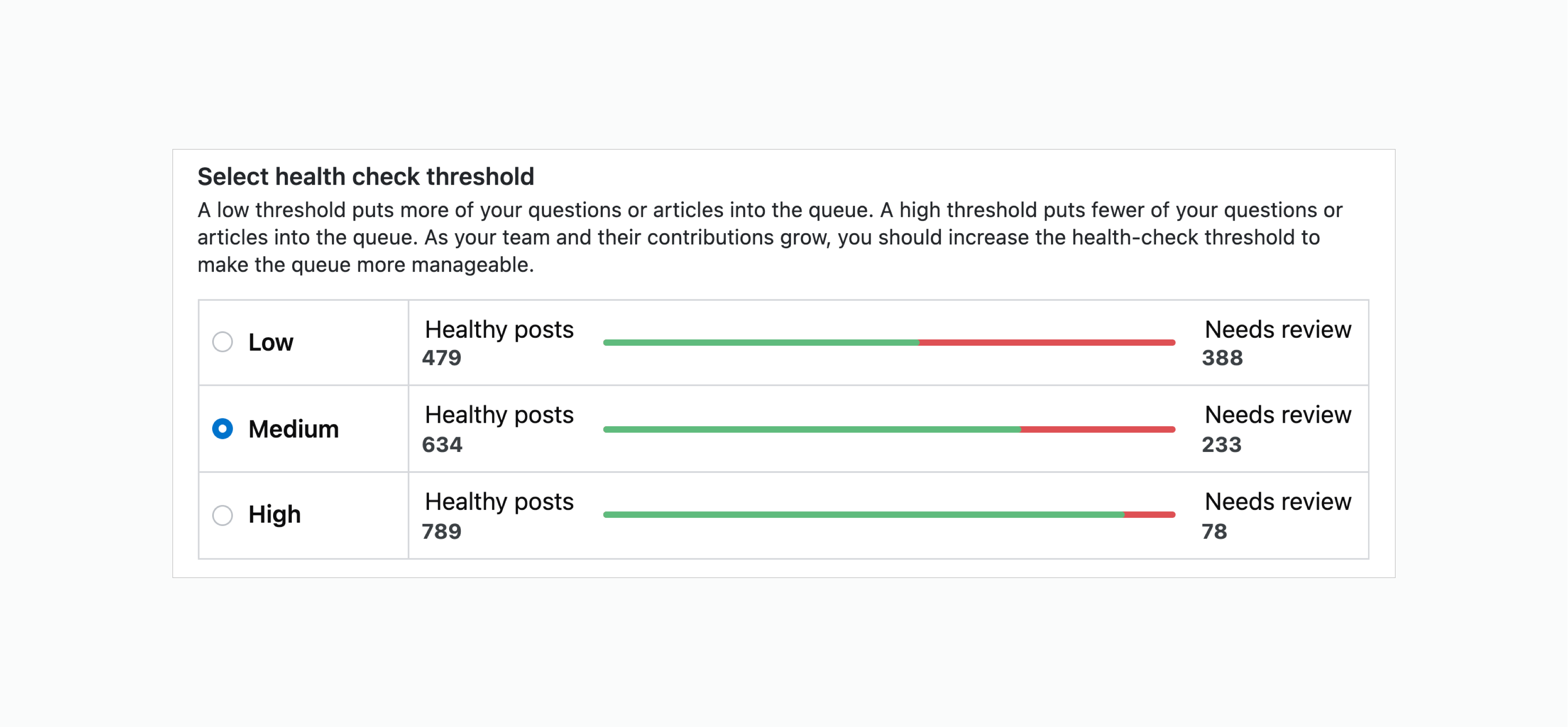
Regardless of the thresholds you set, empower your team to use Content Health to keep transformation content fresh and relevant. If users are a Moderator (role on the Business and Enterprise plans) they’ll have access to the Content Health dashboard. They can filter the dashboard by up to 3 tags to see what content needs to be verified, edited, or marked obsolete:
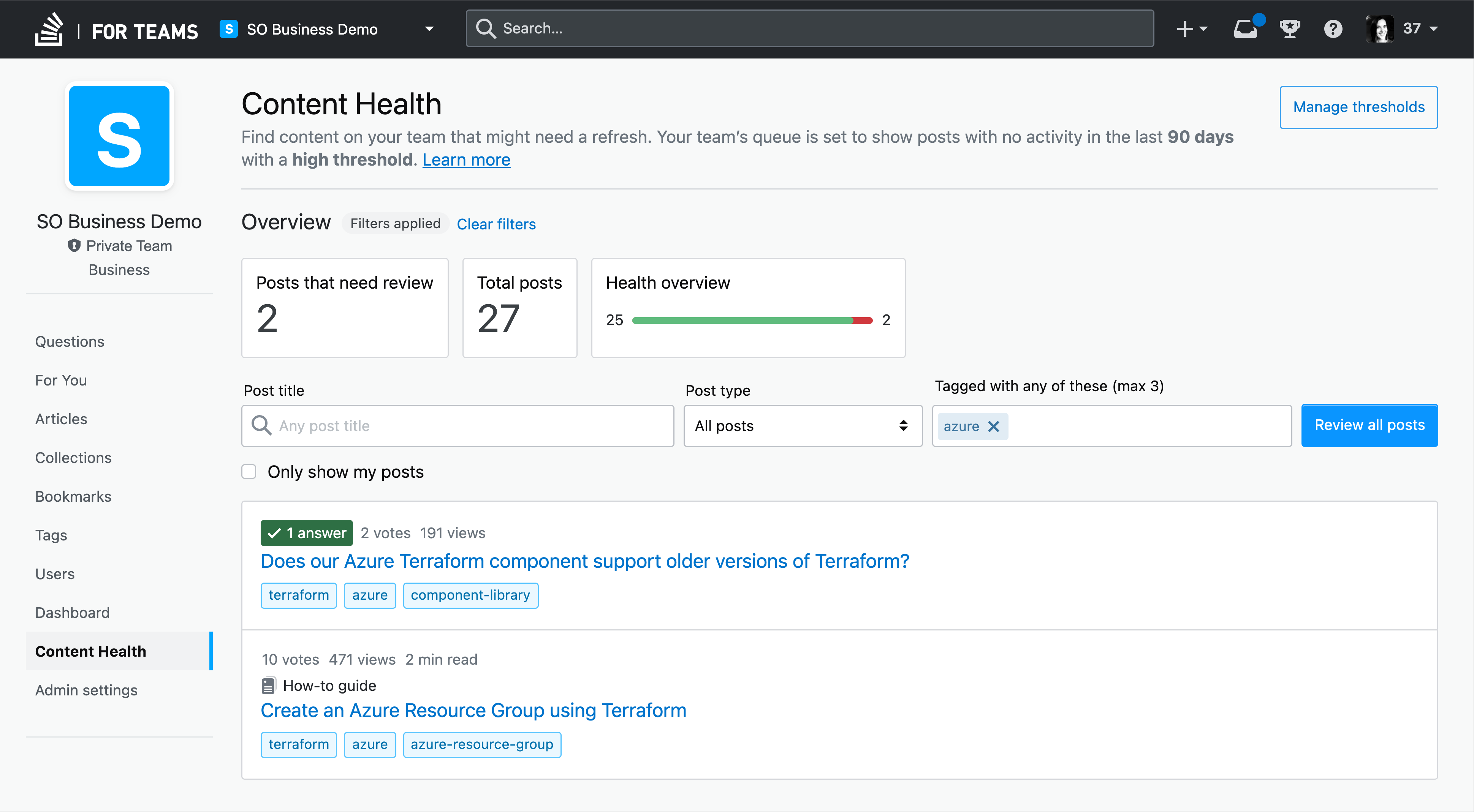
Planning phase success metrics
Note: This section is for customers that have the Dashboard (on Business and Enterprise).
Continue gauging user engagement during the planning phase by monitoring your registered users, questions, interaction rate, and answer ratio. You should also see edits increase since the project team and subject matter experts should be regularly verifying and updating transformation-related knowledge:
Deployment phase: Deflect tickets and improve the developer experience
It’s time to deploy the new technology or process! This stage is usually iterative—for good reason—and looks differently at every company. Regardless of your strategy, you can expect either employee or customer experiences to be impacted. As you’re progressing through your transformation milestones, document how these experiences are changing to deflect support tickets and prevent disruptions to developer productivity.
Document customer impact
Migrating to new technologies can change product authentication, integrations, and other user workflows. To avoid an endless barrage of repeat questions about customer impact directed at your support teams, document this knowledge in Stack Internal.
Encourage your sales, customer success, and solutions engineering teams to ask support questions so that they’re accessible to others who encounter similar questions in the field. The most helpful questions and answers also get the most upvotes, which builds user reputation:
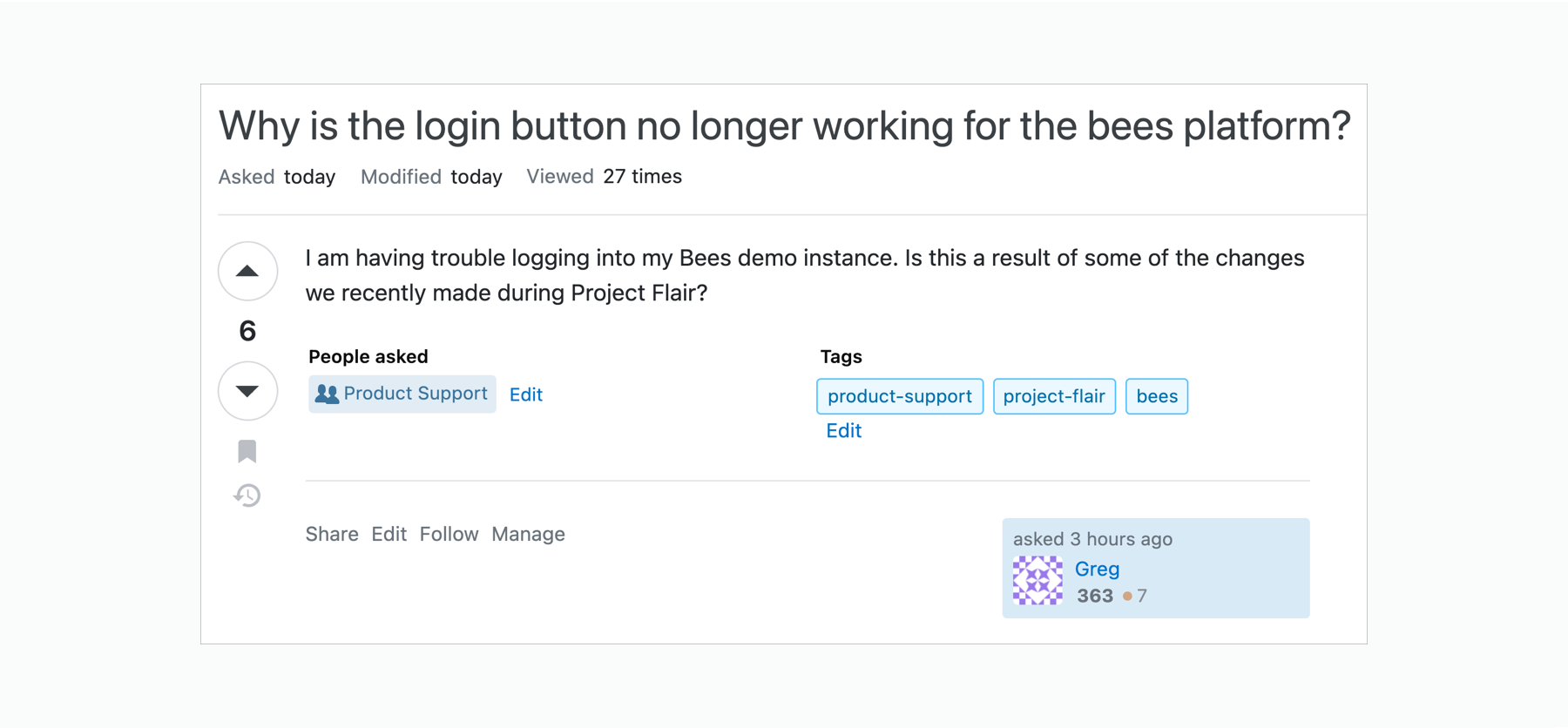
You can even use the Jira integration (available on Business and Enterprise) to embed a preview of a Jira issue within a question or answer:
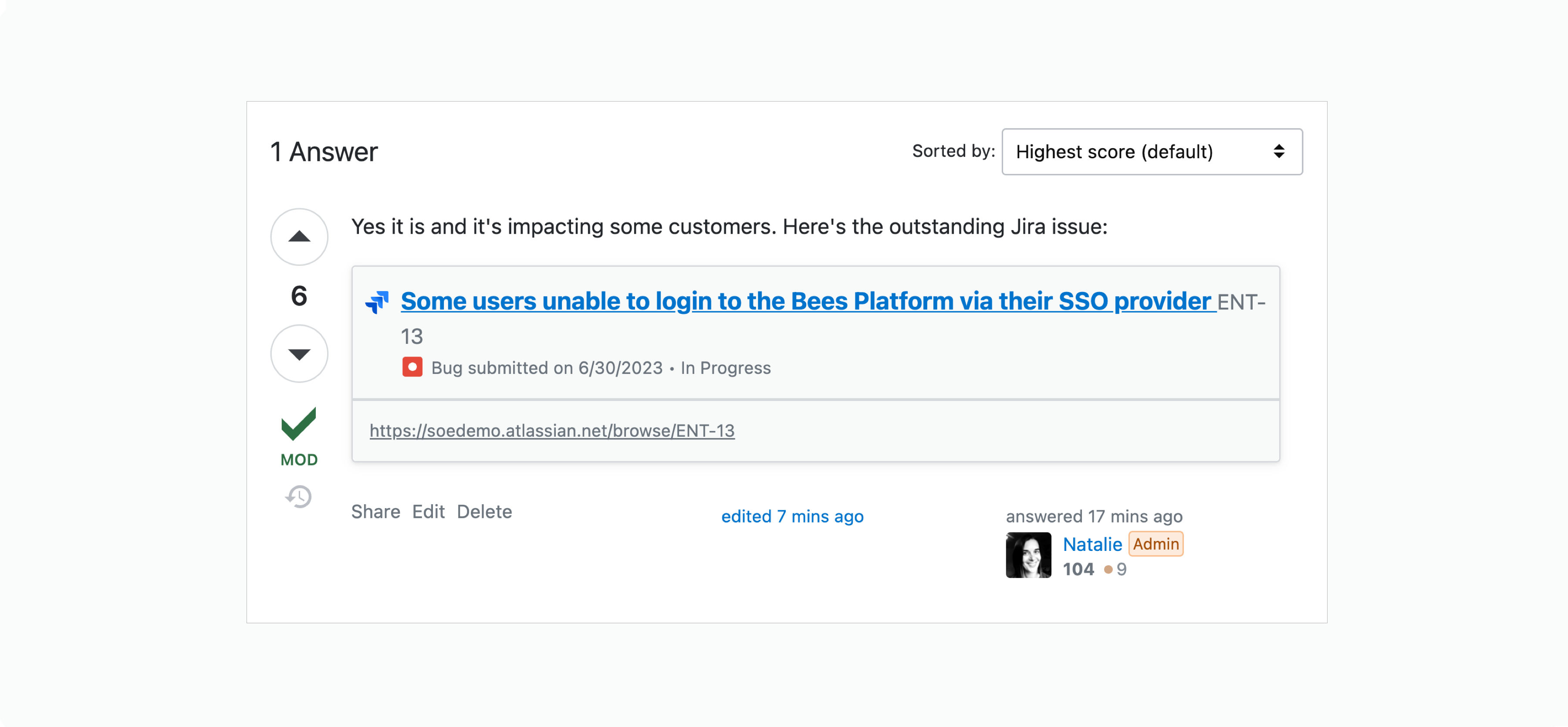
This knowledge can also be surfaced in Slack and Microsoft Teams via tag-based notifications. Consider creating a channel dedicated to transformation-related support questions:
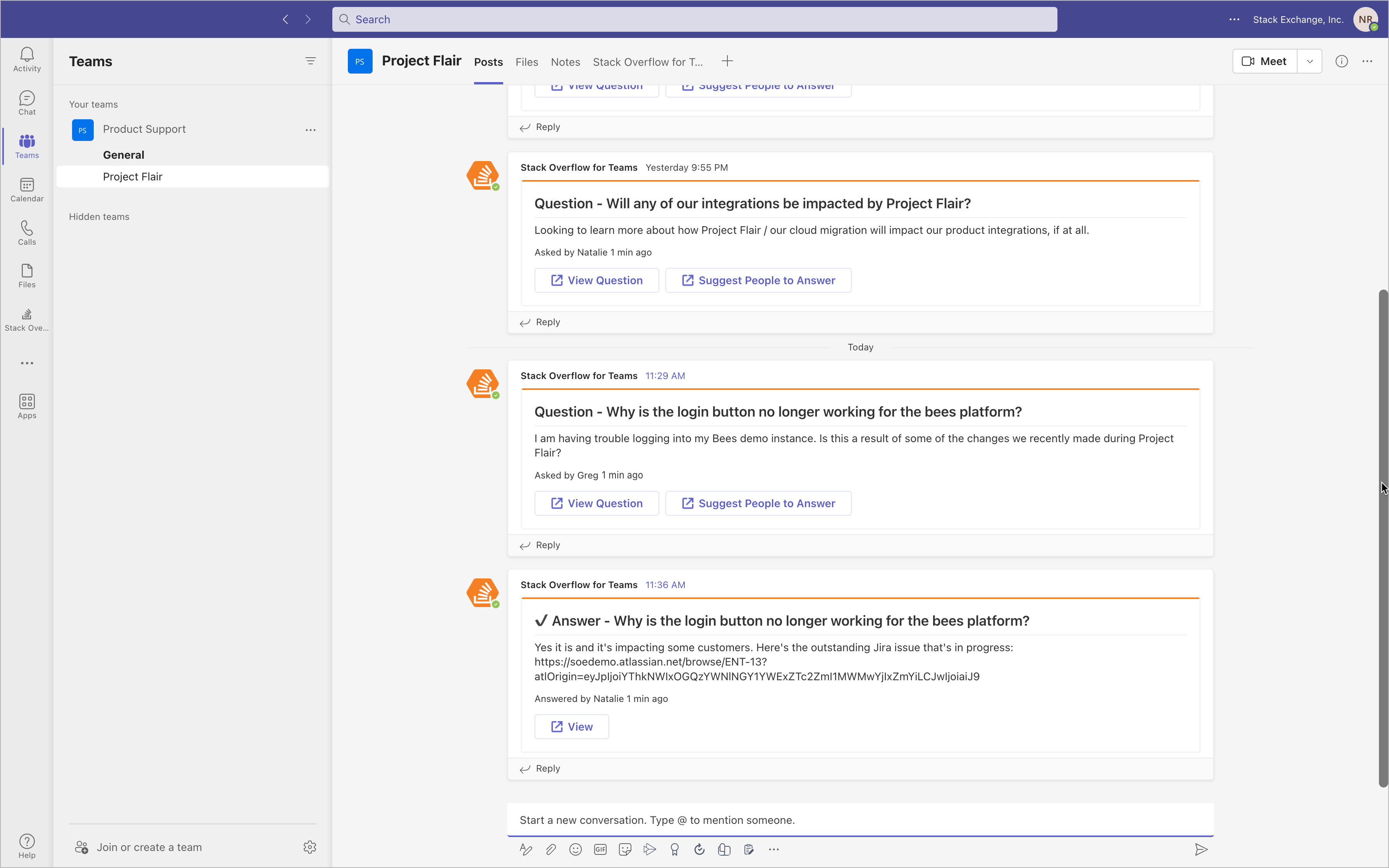
Teams is where our Sales Engineers go to access the latest cloud migration information so that we share accurate details and timelines with prospects and clients. It’s also great for getting prompt answers to questions that we encounter in the field since it makes it easy to connect with our Support and Product teams. The best part is, these answers can be reused by others later on.Alison Rogstad, Senior Sales Engineer at Stack Overflow
Share the developer perspective
If you are moving applications and data to the cloud, it will have a big impact on the developer experience. Your engineers will have less of a cognitive load and interruptions to their flow state if they know how their local environment is changing and the steps they need to take to adjust. Continue to promote knowledge sharing so that engineers are empowered to share developer experience impacts in Stack Internal as they discover them.
For example, what does the migration process look like from a developer perspective? Capturing this knowledge is simple using the question and answer format:
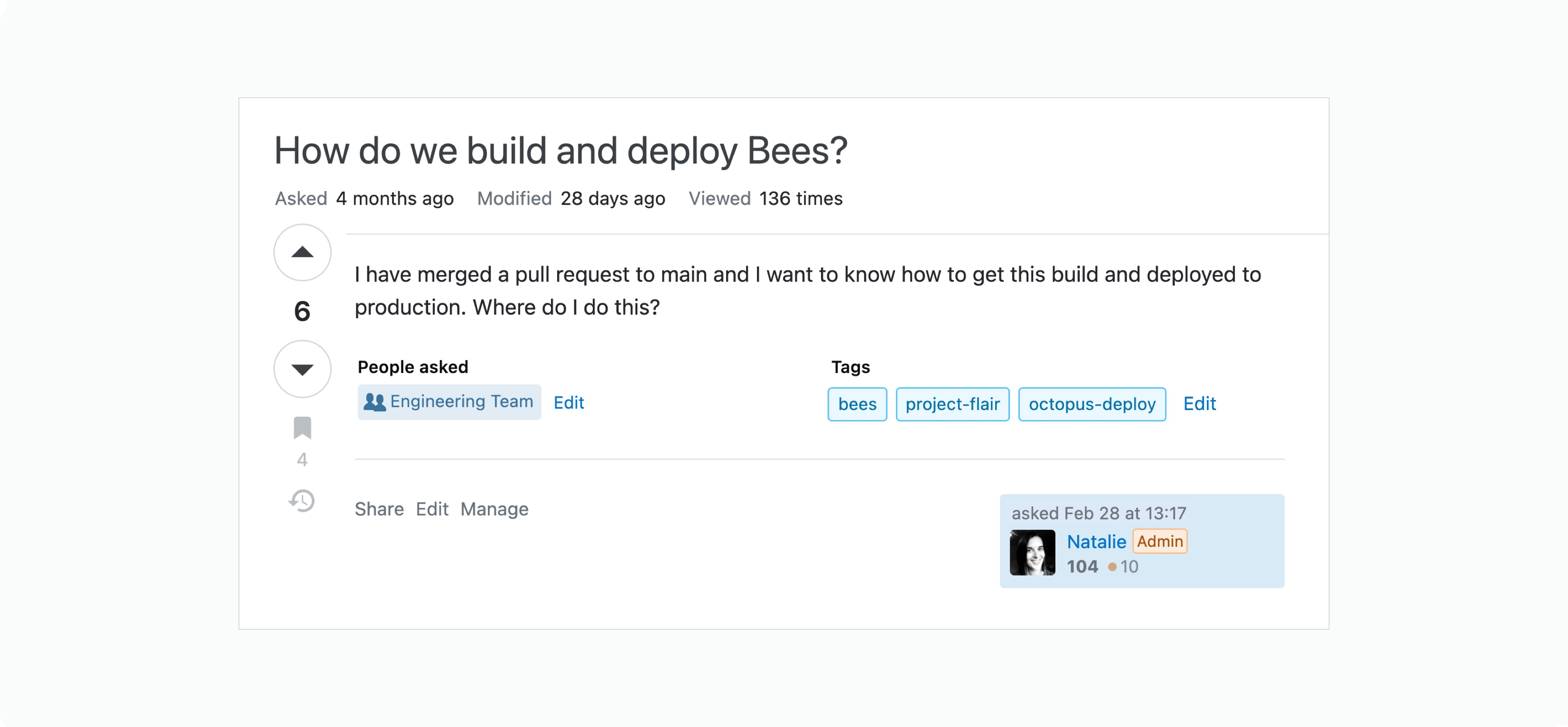
You can group this content together in a single Collection (available on Business and Enterprise) and encourage engineers to bookmark it in stand-up meetings. Here is some additional knowledge worth capturing in Stack Internal:
- How to set up your local environment
- How to build and deploy apps
- How to access new servers
- How databases are changing
- General architecture information
- New escalation procedures
- New vendor information
You can also leverage the GitHub integration (available on Business and Enterprise) to unfurl URLs for file blogs, gists, pull requests, and commits in questions and answers:
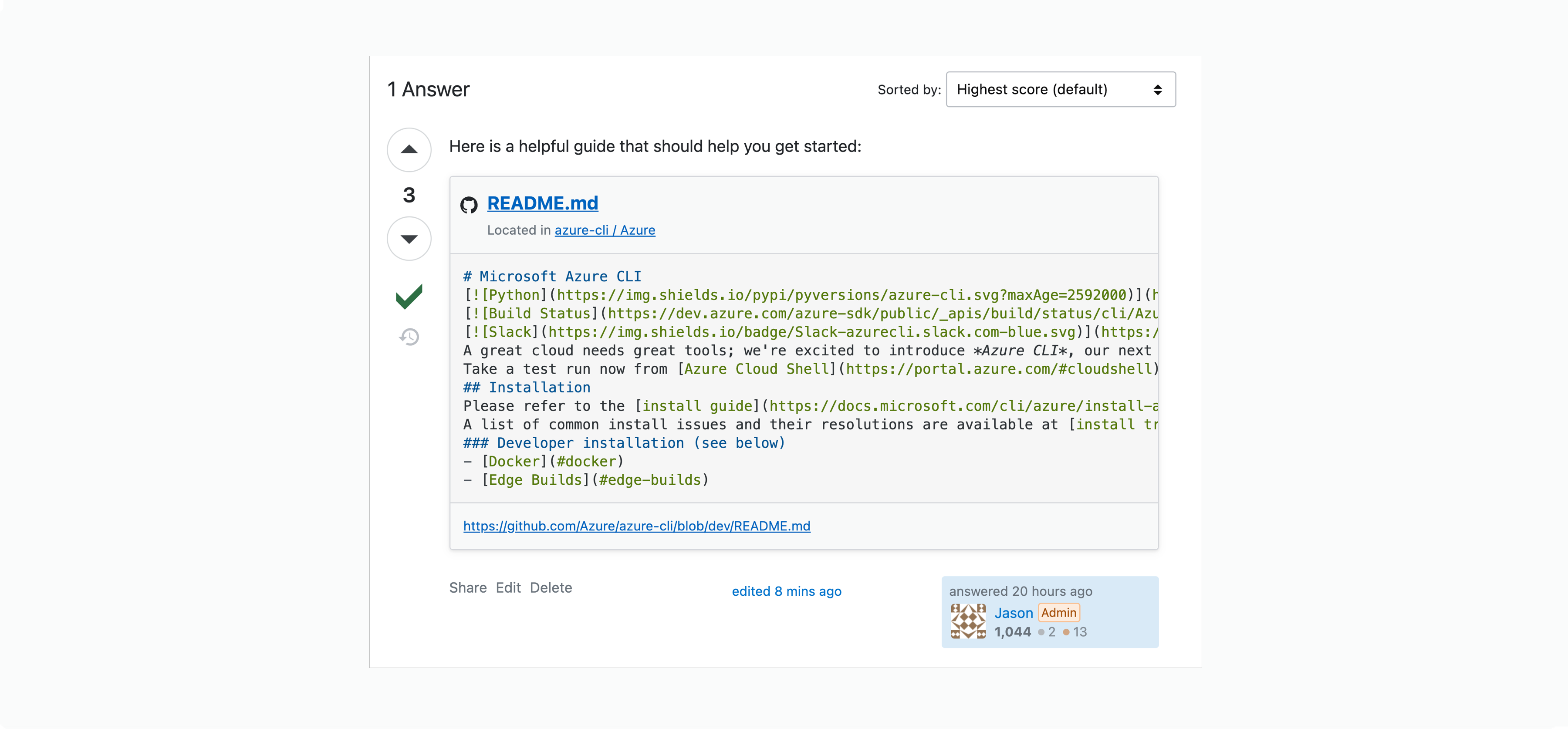
Deployment phase success metrics
Note: This section is for customers that have the Dashboard (on Business and Enterprise).
Since the focus of the deployment phase is making developer and support knowledge self-serve to prevent knowledge loss, repeat questions, and other productivity blockers, monitor your answer ratio and median time to answer closely using these benchmarks as a starting point:
Less blockers are in your future
During digital transformations, critical knowledge flows between teams every day. Having a go-to destination for this knowledge helps prevent knowledge loss, repeat questions, stale content, staff burnout, and other blockers that prevent you from hitting milestones on schedule. We hope that you will use this guide to make Stack Internal that destination!