Collections are curated groupings or lists of questions and answers and articles related to a particular topic, theme, or purpose that is relevant to your Collective.
They are designed to help Members of your Collective easily discover high-quality content about a subject area they're interested in learning more about. This feature also encourages user engagement and participation in your Collective. Members are able to comment, upvote, share, and contribute content to collections.
Only Admins are able to create new Collections. Admins and Recognized Members can edit and delete a collection.
Where can I find Collections?
Collections can be accessed from the main navigation bar in your Collective.
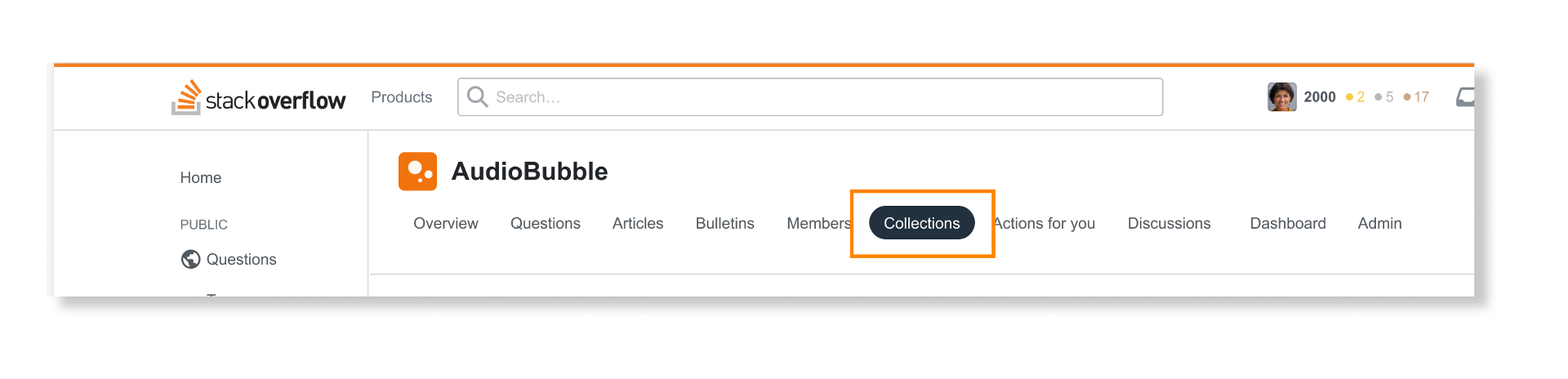
Once you create a new collection, you will see it listed in the Collections tab.
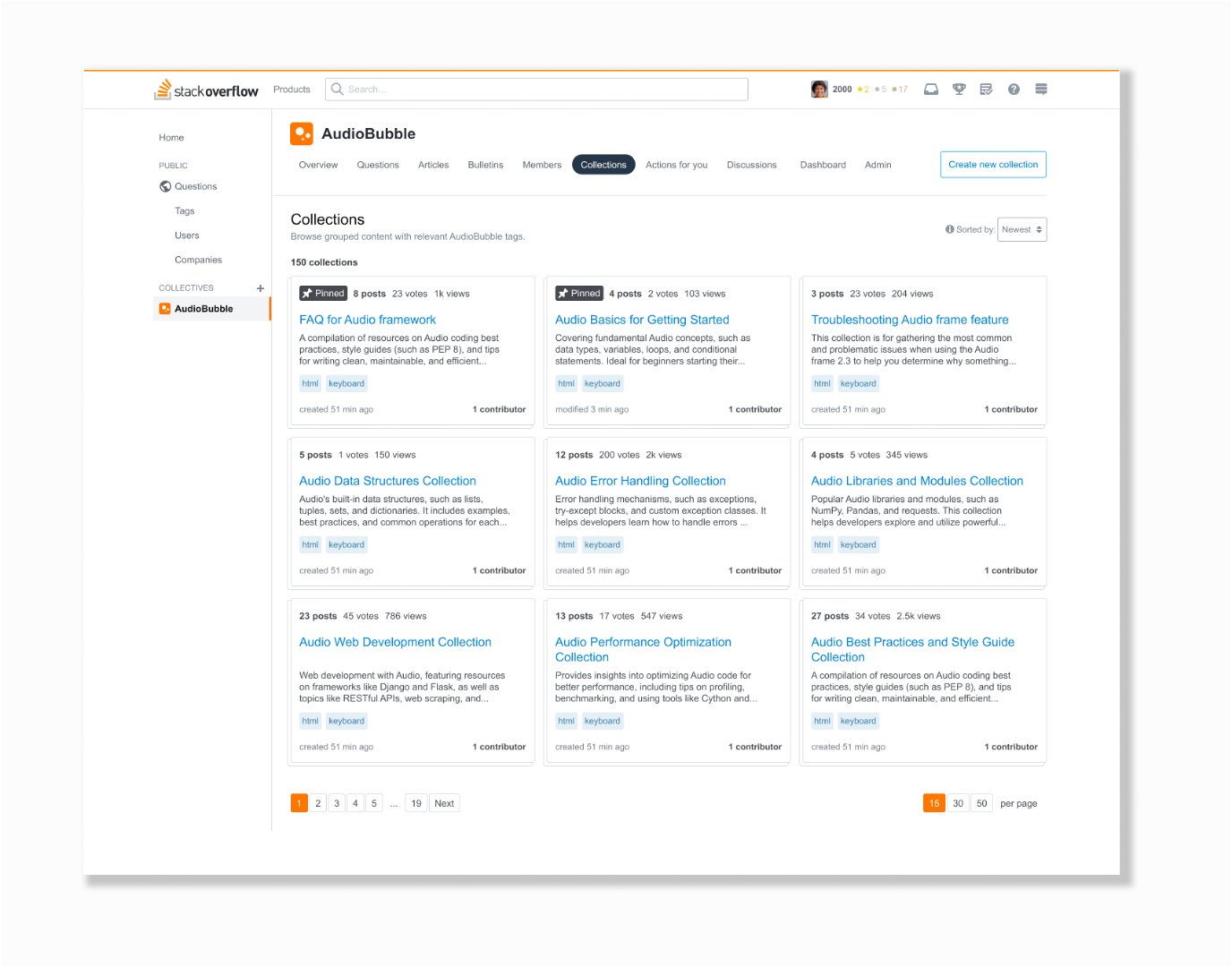
A collection includes the following components:
- An activity summary
- Title
- Description
- Associated tags
- Creation date
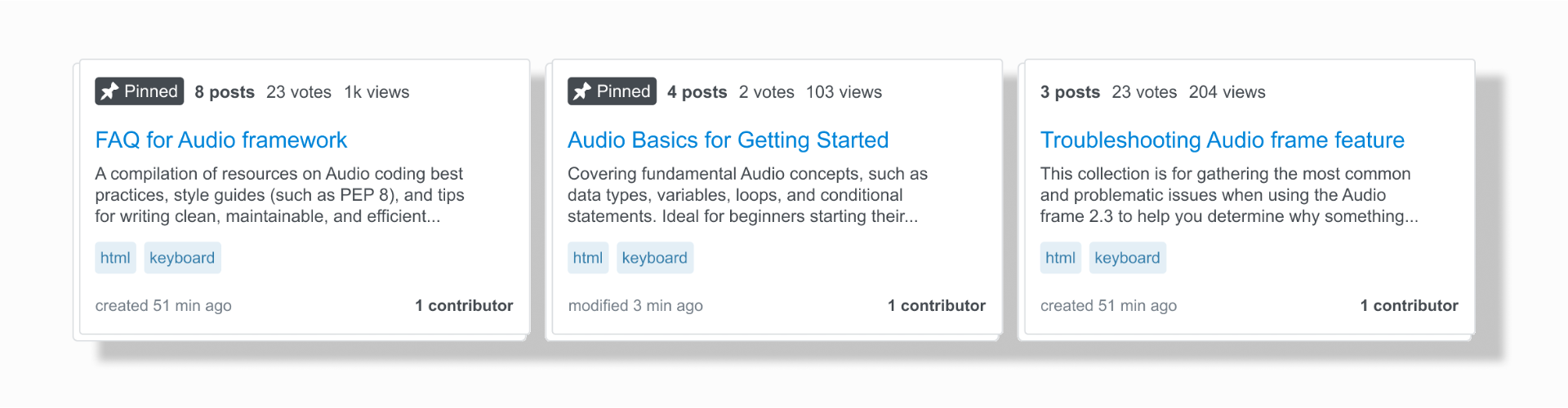
What does a collection look like?
The following content types on Stack Overflow can be added to a collection:
- Questions and Answers
- Articles
When you click into a collection from the Collections page, here’s what you'll see:
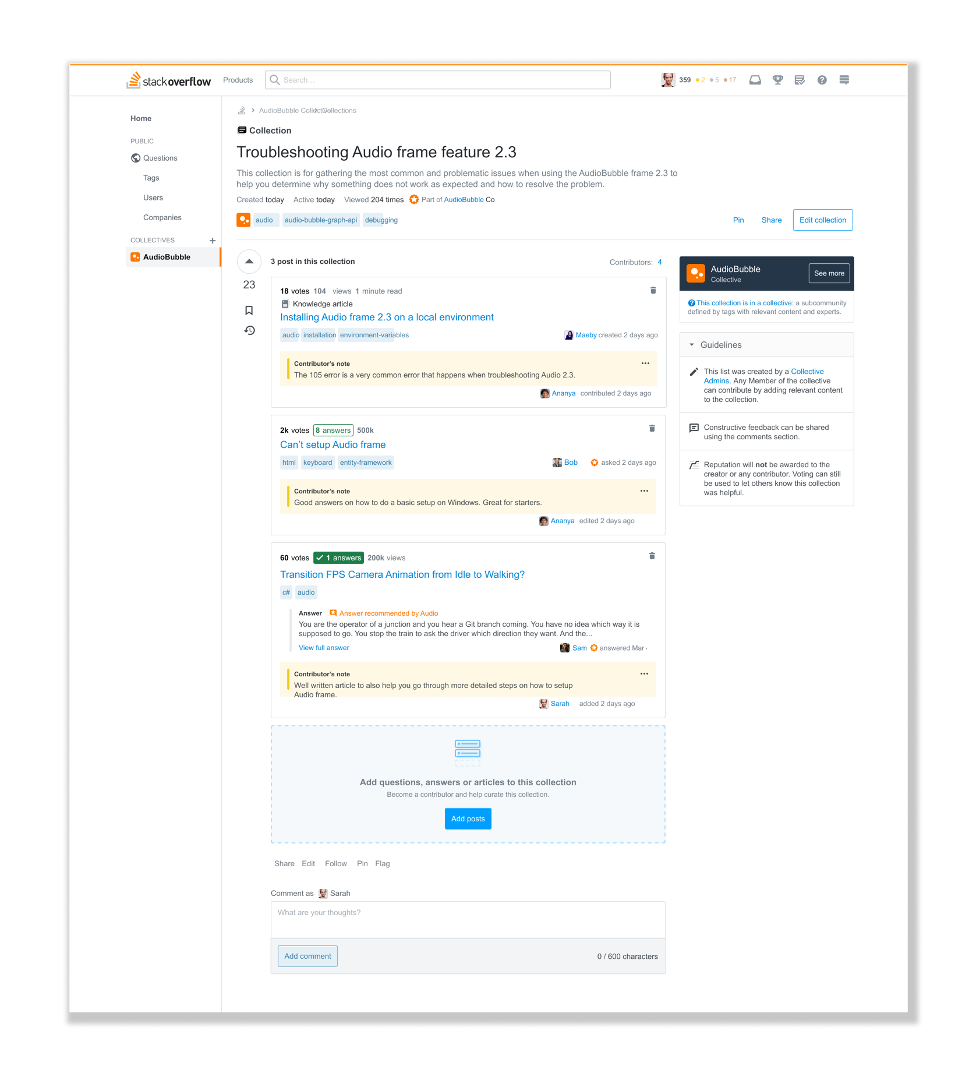
Each piece of content included in a collection will include:
- Content type: Knowledge article, Q&A, etc.
- Title: Content’s original title
- Associated tags
- Contributor’s note: A note from whomever added that content to the collection providing context on why it’s relevant to the community