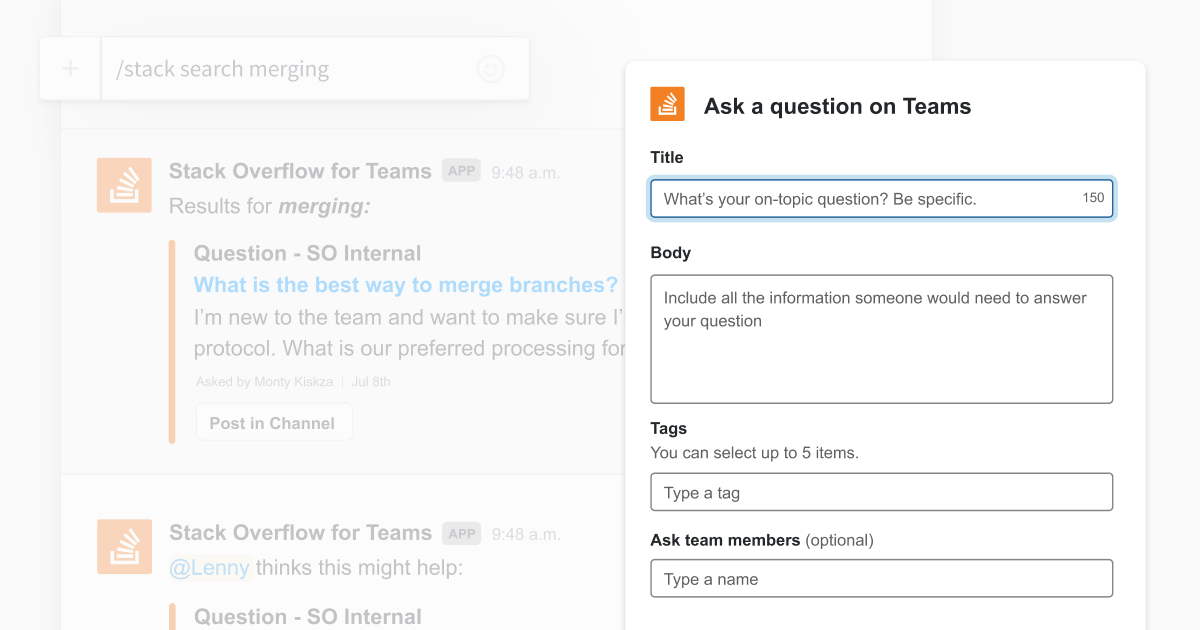
Ever try searching for something in Slack to wind up finding hundreds of bits of messages that aren’t even close to relevant? Check out the video below to see exactly what we mean. Chances are, you’d give up the quest and drop another question in a group channel asking if anyone can help you. We’ve been there and that’s why we built the Slack integration with Stack Overflow for Teams.
We’ll walk through how you should leverage the integration and when it makes more sense to add questions, answers, and content to Stack Overflow for Teams instead of Slack. We’ll also show you how our two platforms complement each other so you can streamline your workflows even further.
Why do we have so many tools?
Most companies leverage multiple tools and platforms to support collaboration and knowledge sharing. Because each team within the organization works in different ways, it’s common to have tools specific to the team type.
More tools and platforms mean more cross-pollination of information. A question we hear often is, “When should I use Stack Overflow for Teams instead of Slack?”
While the answer is going to be slightly different depending upon the company, we’re going to break down how Stack Overflow for Teams should be used and how Slack can work side-by-side in the knowledge ecosystem.
How do I know what I should be asking on Stack Overflow for Teams?
Ask yourself the following questions:
- Would others find the answer to this question useful?
- Will I want to access this information later?
- Will other people want to access this information later?
If yes to either of those, it’s a good idea to drop that question into Stack Overflow for Teams. Searching through Slack messages and channels for information is overwhelming and chances are, you’re not getting the most relevant knowledge.
Create knowledge artifacts to avoid pings and dings
Slack is built for quick connection which has helped to drive the remote transformation that we saw take place in 2020. But when it comes to focusing on the task at hand and doing your best work, we can probably all agree that constant pings and dings become an unwanted distraction pretty quickly.
One of the very first use cases that emerged with our customers was the Frequently Asked Question. Imagine if you could take the questions you are asked on repeat and proactively create a knowledge artifact for your team to find? We’ve done some research into this and every time that you’re interrupted, it costs you about 23 minutes of your day. When you think about how often you’re interrupted, this could add up to a huge amount of time in your week.
As someone with knowledge about your organization, you can ask and answer your own question. This allows the rest of your team to find answers without having to search through Slack messages or try and guess who the right person is to ask. Proactive knowledge sharing is key to a healthy knowledge ecosystem.
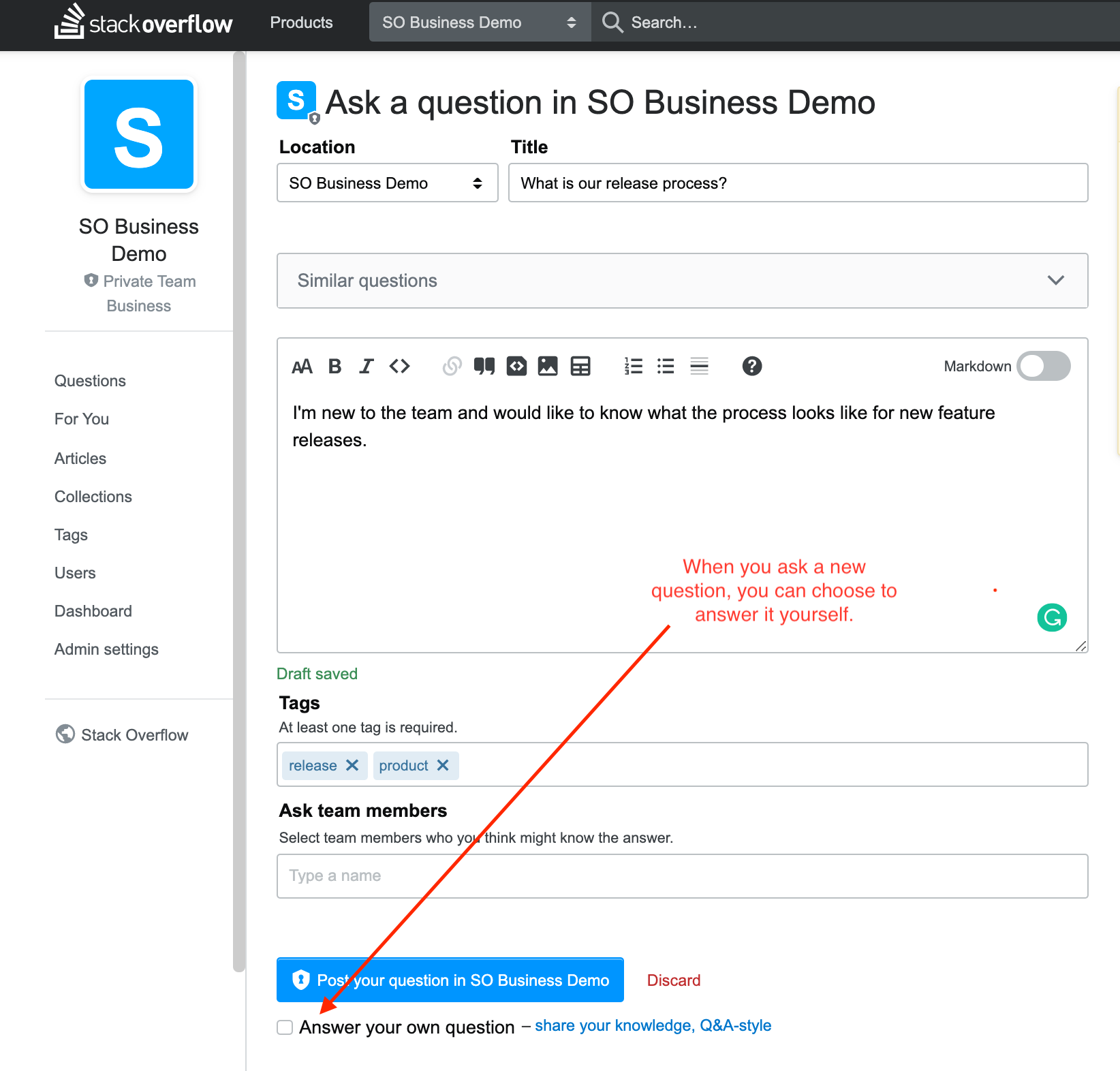
Help to foster an asynchronous culture
We’re all facing new challenges in the remote-first environment. Your colleagues may have family that needs attention during regular working hours, or they may have specific errands that need to be done at certain times. Whatever the reason, we’re all adjusting to new patterns in our daily lives.
So to be a better partner and help to foster an asynchronous work environment, that means taking the time to craft thoughtful questions in a centralized place for everyone to benefit. It also reduces the distraction for your colleagues who might need the extra headspace to complete a project or task before switching gears to help you.
Now that we’ve covered why Stack Overflow for Teams is better for long-term success of sharing knowledge, let’s dig into how the Slack integration can help to minimize workflow interruptions.
Access knowledge where you spend your time
While it’s easy for us to say that you should just automatically move your questions into Stack Overflow for Teams, we know that it’s one extra step that you may not have time to take. That’s exactly why we built the Slack integration. Now you can search for information in Stack Overflow for Teams directly from Slack and if you can’t find the answer, you can craft a question for your Team.
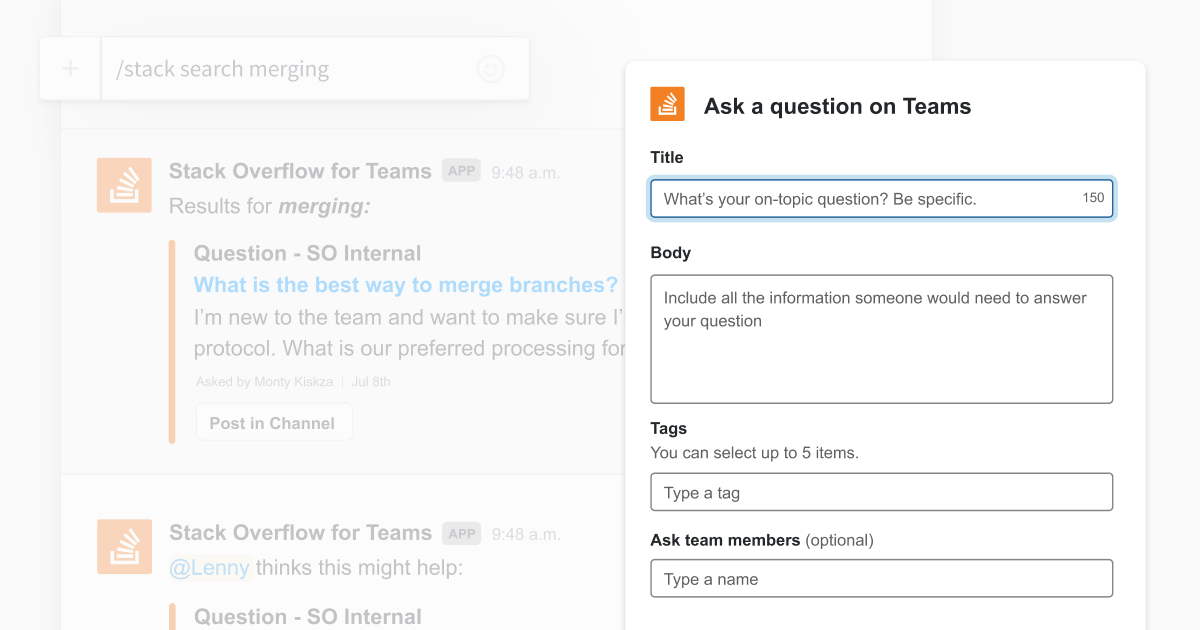
Nudge your teammates in the right direction
We’re humans which means we are going to get it wrong sometimes. Naturally, you may see conversations happening in a group channel where valuable information is passed around. With our Slack integration, you can drop a suggestion as a comment on a thread letting your colleagues know that you think the information would be a great addition to Stack Overflow for Teams.
This gentle nudge helps to remind folks to add content where others will benefit from it in the future.
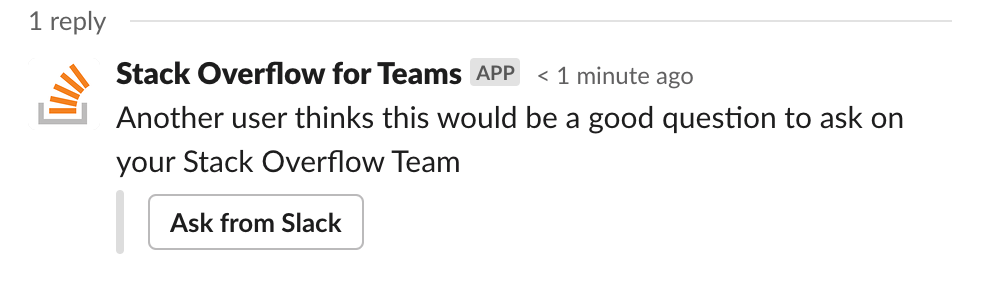
Interested to learn more about the Slack integration? Check out these resources:
- Slack v3 overview
- Slack integration instructions (Free, Basic, Business)
- Slack integration instructions (Enterprise)
- Slack v3 demo