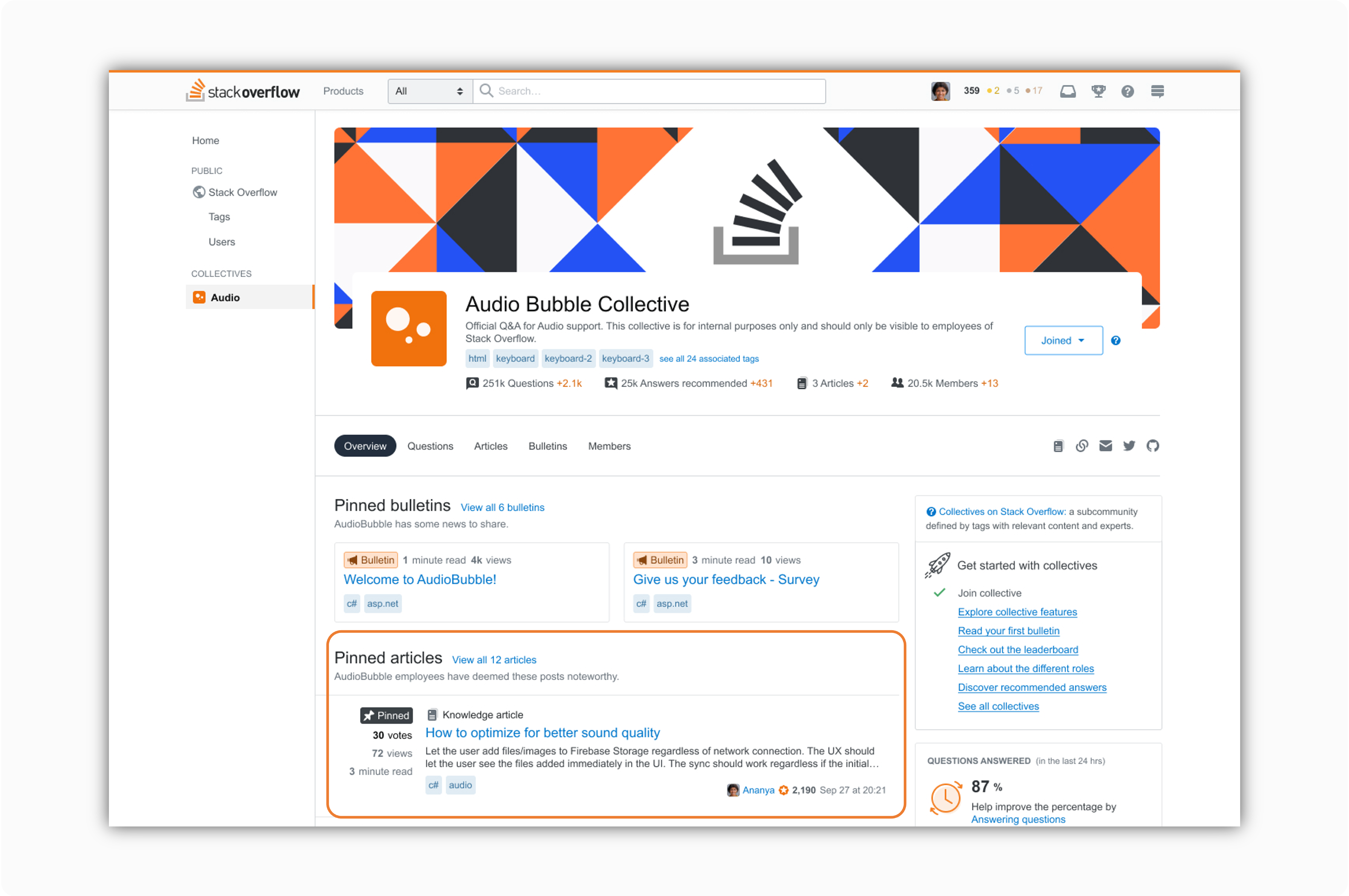Important notes about pinning Articles
- Only Admins of a collective can pin Articles.
- Pinned Articles will appear at the top of the Articles and Collectives™ pages.
- A maximum of two Articles can be pinned at any given time.
- To keep content fresh, pinned Articles will be unpinned after four weeks. The Admin that pinned the Article will receive a notification when the content is unpinned. Articles can be re-pinned.
How to pin an Article
1. Navigate to the Article in the Collective that you would like to pin and select "Pin Article".
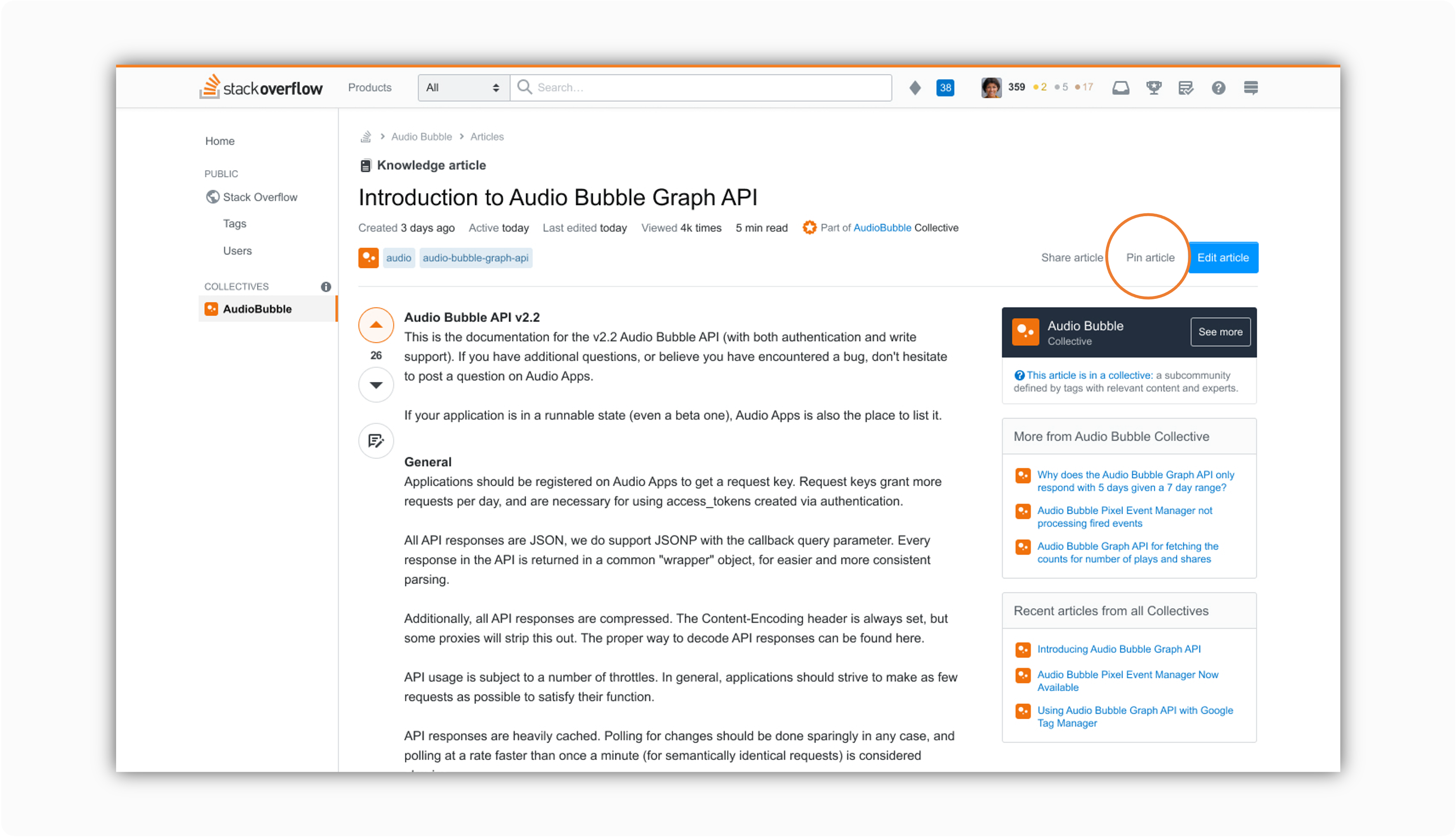
2. Select "Pin article".
- If two Articles are already pinned, you’ll be prompted to select the one you’d like to replace.
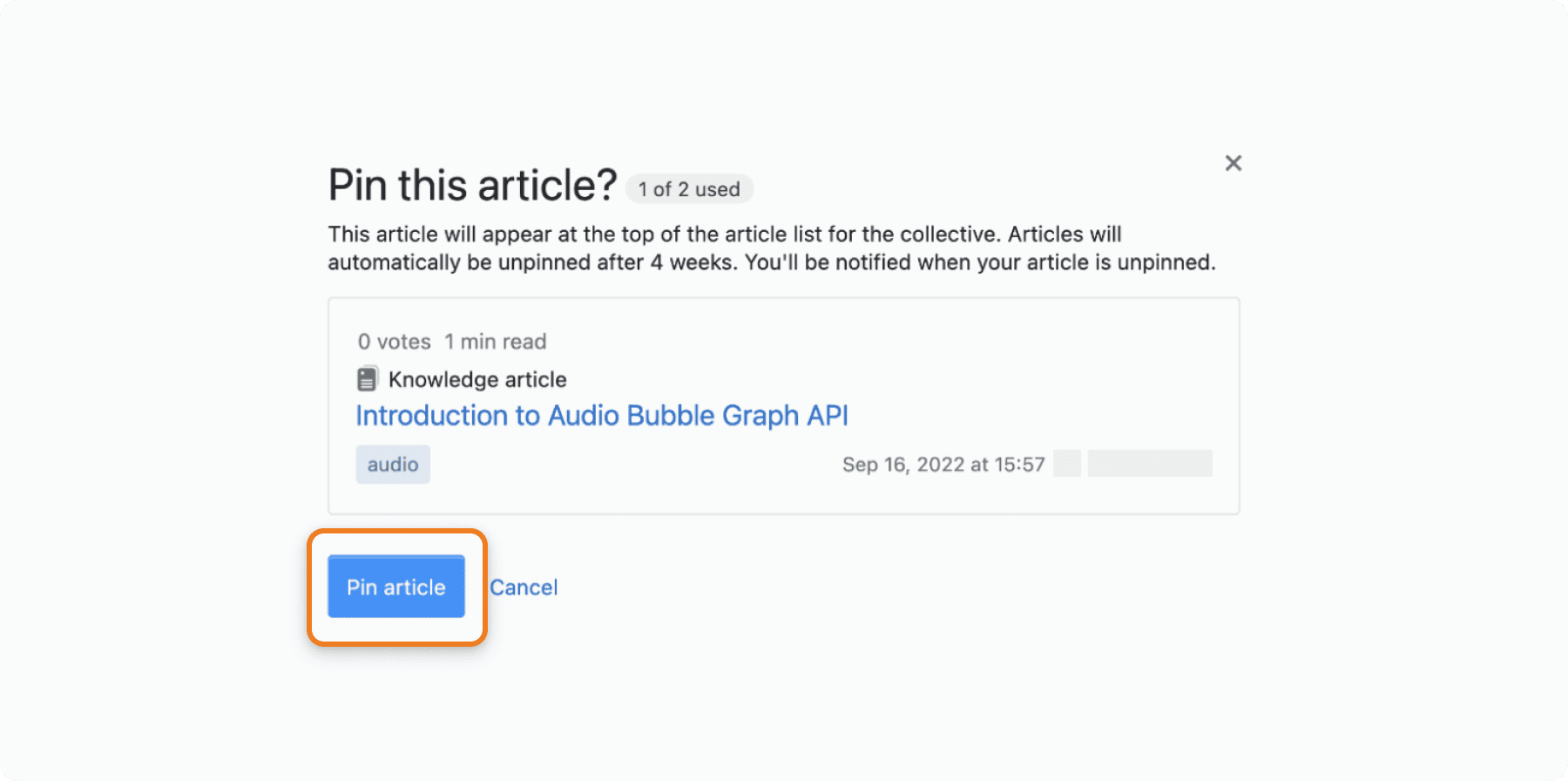
3. The Article is now pinned.
4. Go to the Collectives page. You will now see the Article pinned.