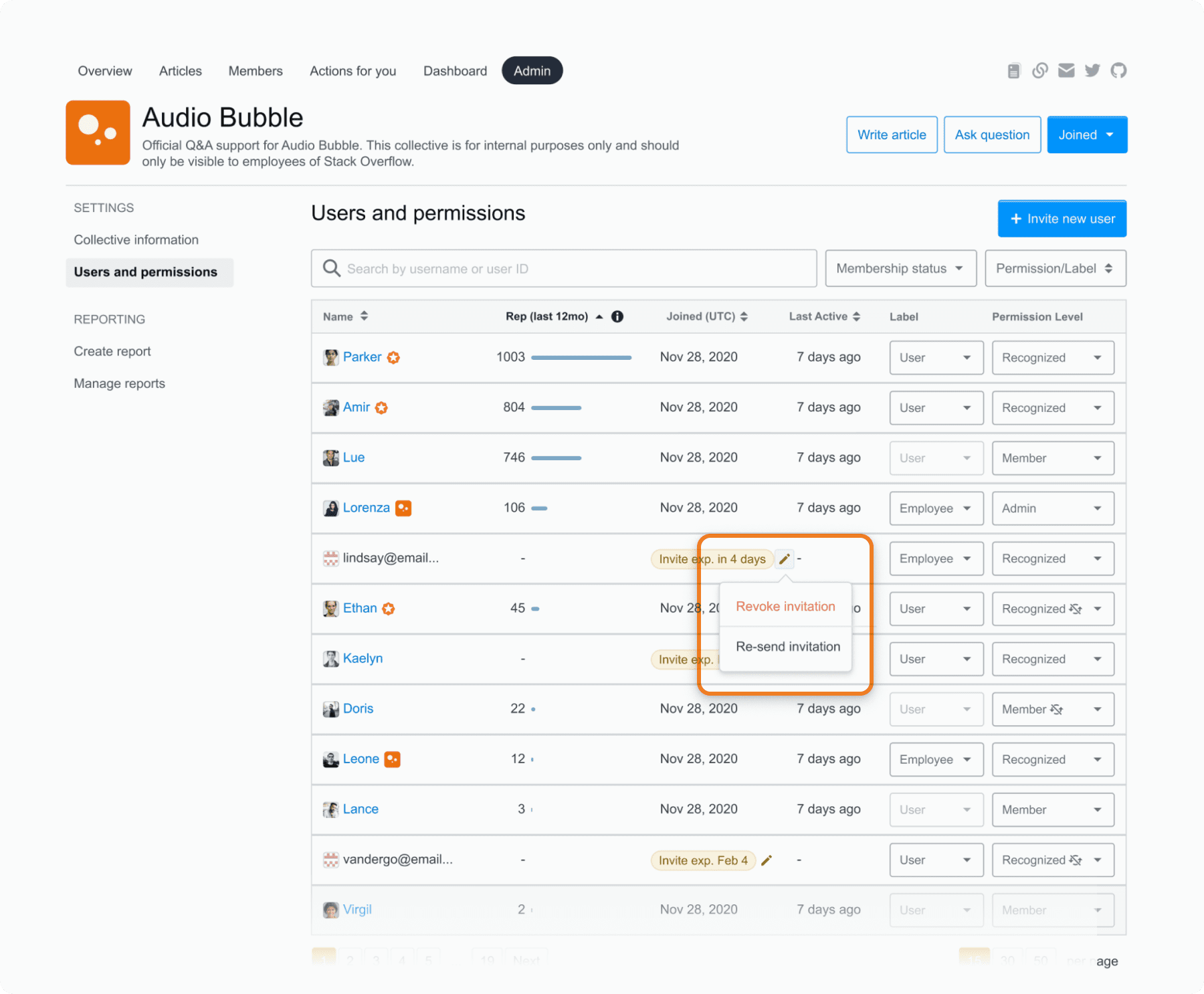Important reminder about sending Recognized Member invitations via email
You are responsible for ensuring that any email address you input and send an invitation to has been collected in accordance with applicable data protection laws (including obtaining consent, if required).
1. Go to the Admin tab of the Collective™.
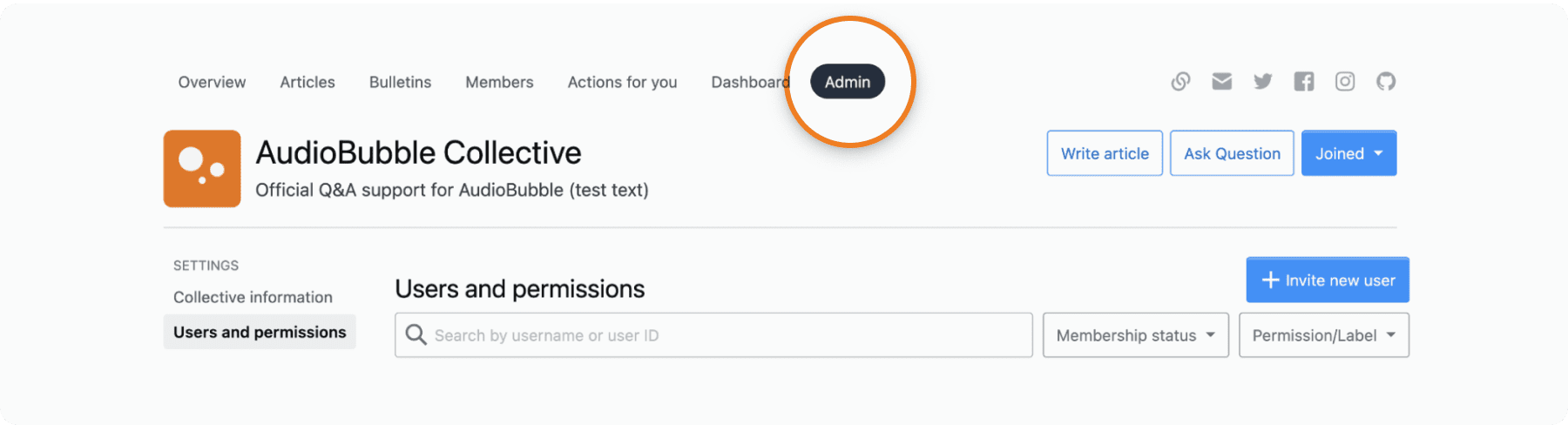
2. Click the "Invite new user" button at the top right.
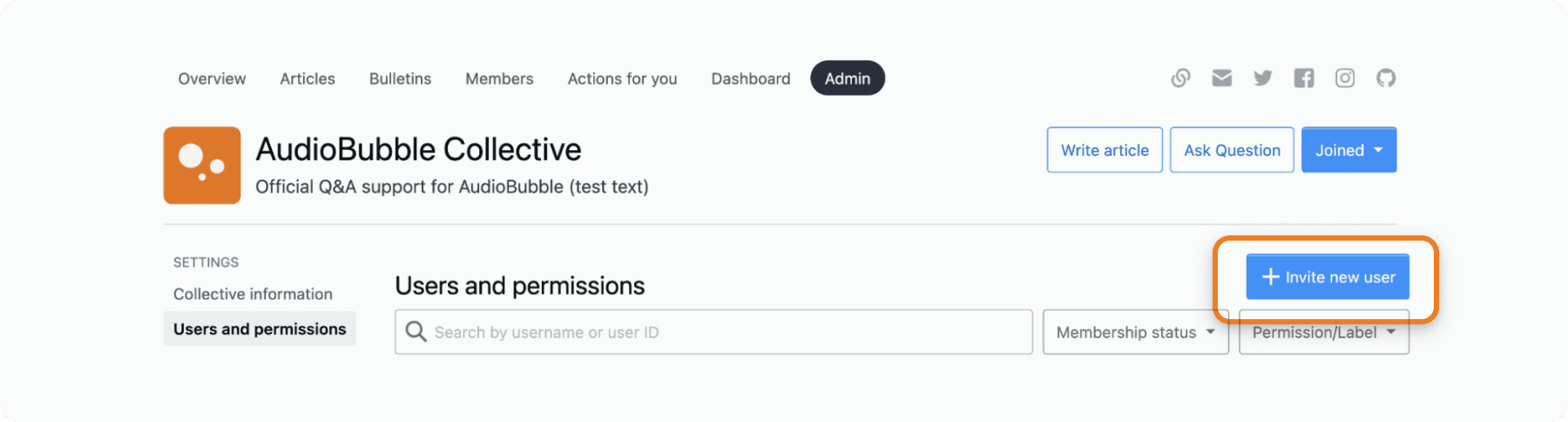
3. Select "By email" in the modal window.
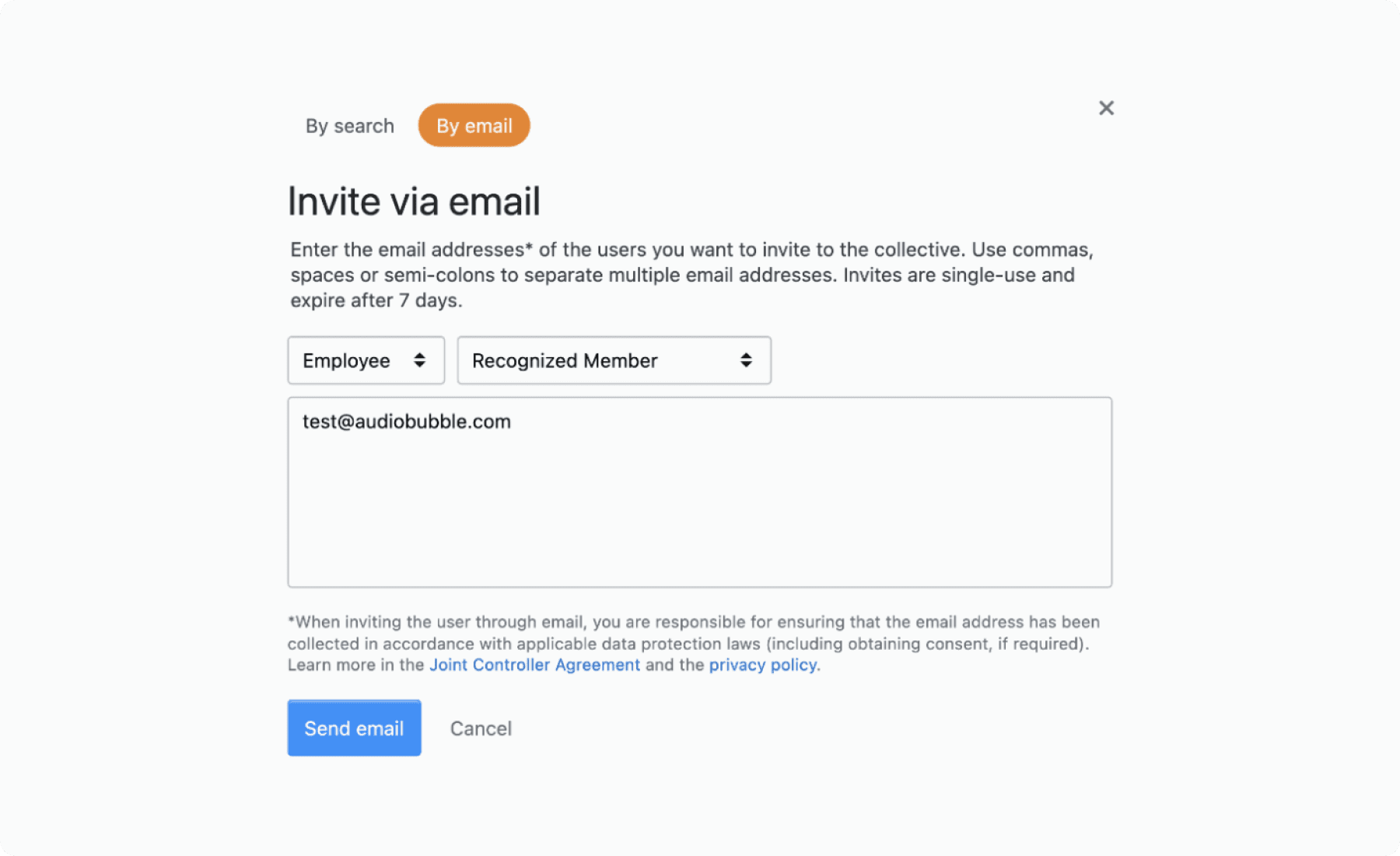
4. Enter the email addresses and send Recognized Member invitations.
- Invitations to employees and Stack Overflow users should be sent separately using the appropriate drop-down options. This ensures they receive the proper badge.
- Multiple email addresses should be separated by a space or comma.
- The maximum number of characters supported is 500K or approximately 20K email addresses.
Important reminder: You are responsible for ensuring that any email address you input here has been collected in accordance with applicable data protection laws (including obtaining consent, if required).
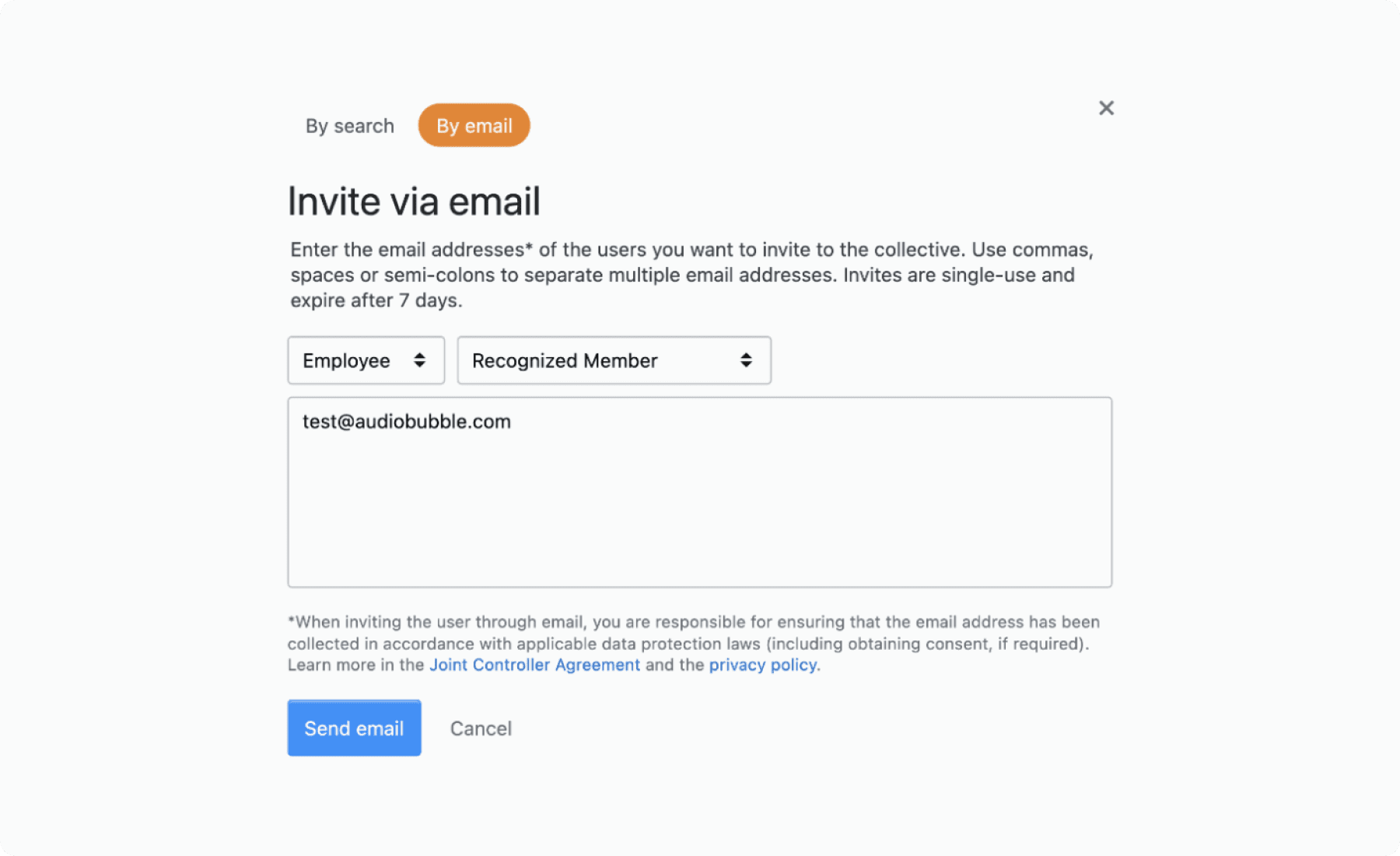
5. Check the status of invitations you have sent.
- You can monitor the status of the Recognized Member invitations you have sent using this feature in the Admin tab under Users and Permissions.
- Here you can also revoke an invitation that you have sent or send a new invitation if the link has expired.